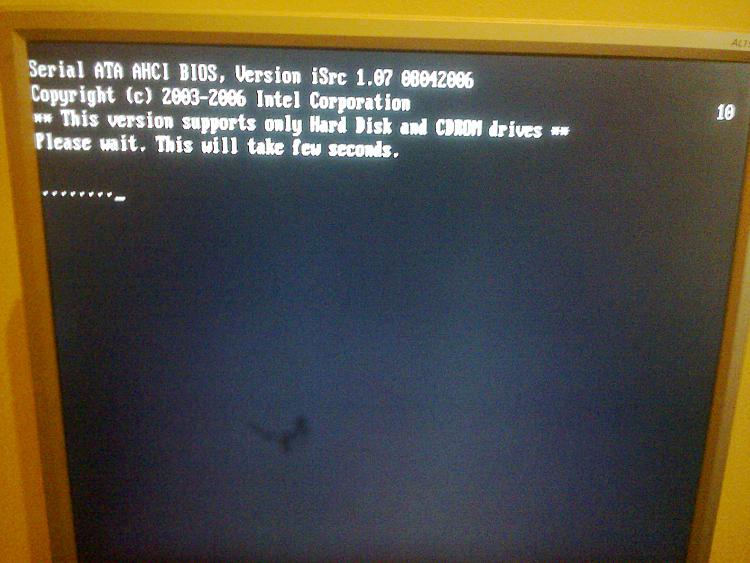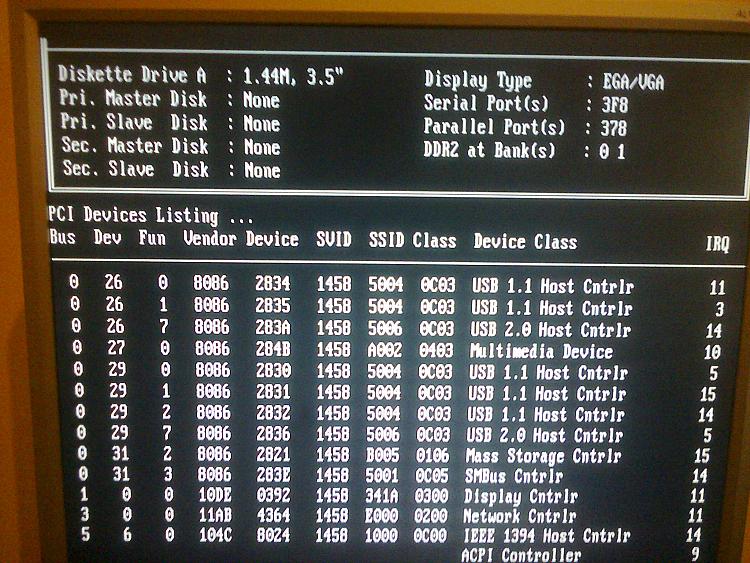New
#1
disk boot error can anyone help me please
hi everyone this is my first time on a forum i didnt know were else to post this i just signed up this morning cause ive searched everywere and cant find any ansers and ive found this forum gave me ansers in the past an any help would be great at this stage so the last while ive been messin around with laptops an i think ive learned a lot in such a short time BUT im still very new to this and still have a lot to learn ok so heres my issue i recently got a couple of parts to build my first pc mostly for the experenance so ive got everything connected properly iv checked over an over so i go to my bios an set boot settings to cd rom but then goes to disk boot failure same happens when i try to boot for usb also with bootsettings to usb fdd ive searched the net high an low an cant find an anser is my mother board gone???? PLEASE SOME BODY HELP
Last edited by kmc112; 07 Feb 2014 at 05:08.


 Quote
Quote