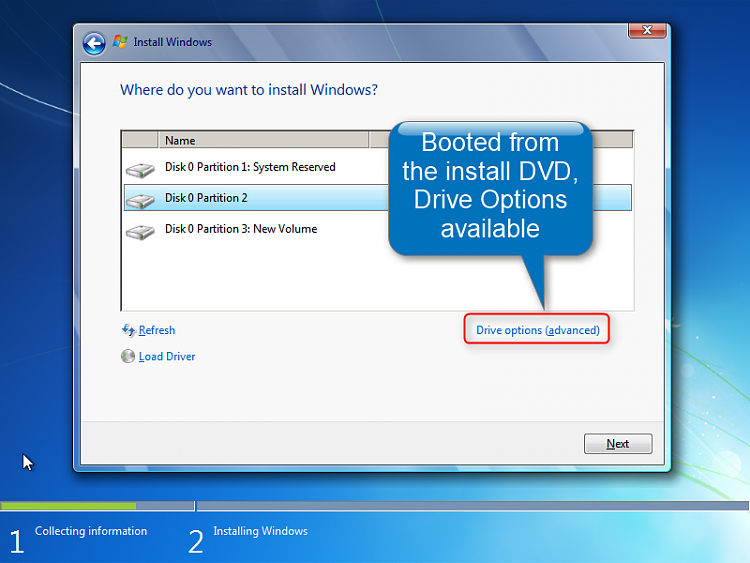New
#1
Are There Bad (Early/Outdated) Versions of W-7 Pro?
Hi,
I bought a W-7 Pro DVD on eBay and installed it to remedy my original W-7 Pro O/S which was very slow. Since then the new O/S has been a disappointment.
My question is did I purchase an outdated/early version of W-7 Pro? or did I install it wrong?
Before I try the obnoxious task of re-installing the O/S, I'd like some experienced opinion about whether there might be something wrong with the O/S DVD.
In my recent O/S re-installation, I didn't see an opportunity to re-format the Hard Disk, which makes me suspicious the O/S wasn't installed correctly.
The DVD is marked SKU-FCC-00129, it doesn't give a mfg. date.
My machine is a Levono ThinkCentre M-Series desktop.
The problems that disappoint me are:
1. Improper Homegroup creation (I'm not able to share a printer, or share files despite numerous creations of a network. The old O/S shared things just fine)
2. Slowness (especially at the end of the day)
I've seen the recommended way to install the W-7 Pro O/S, and it's obvious there is a right way to install and a wrong way. I probably didn't do the job properly. Before I spend the day re-installing, I'd like to have some reassurance I'm on the right track. :)
Thank you, this is a great forum,


 Quote
Quote