New
#21
Disk Management Placement not holding
-
-
New #22
Last post on previous page - That is the plan - Just have 1 big partition for the c drive or Windows drive
I have no PCI RAID card.Only slot being used is the blue video card slot
I am at the part where I can select the HDD driver. Someone mentioned before they got the driver from intel rather than the MB manufacturer site. I am trying to get intel as well from https://downloadcenter.intel.com/Sea...SATA+Driver%22 but when I click desktop boards I need a series #. How do I know if my MB is 5, 6 or 7 series chipset?
-
New #23
The SATA drivers from the ASUS site all disappear in the setup when "Hide drivers that are not compatible with hardware on this computer" is checked. Strange since I got them from the page of my specific motherboard ASUSTeK Computer Inc. -Support- Drivers and Download P5Q PRO TURBO SATA drivers 3rd from the bottom and I download the 23MB package for Windows 7 64bit and none are compatible
-
New #24
I skipped the drivers since none were compatible. I did not see any place to create and format partion. On the Drive options screen format was greyed out but I did just finish formatting so that might be why. I clicked next hoping that might bring a partition screen but it began the installation. Hopefully it works but for some reason I have a feeling I am going to end up with another System reserved partition is the screen right before the install started and that is the ONLY drive hooked into the computer. I even pulled the 4in1 USB reader out.
-
New #25
Reinstall done...System reserved is back and the 2 1MB and 1.02MB unallocated partitions are still there as well so there are now 4 partitions on this one drive....WHAT THE F**K
-
New #26
System Reserved partition has absolutely nothing to do with which disk number your SATA drives will show up as. You were provided with a link that explains the mysteries of this directly from MS: Disk drive numbers may not correspond to the SATA channel numbers when you install Windows on a computer that has multiple SATA or RAID disks.
Further there is no reason to be concerned about this at all. The only problem that can come from the OS disk not being in DISK0 is if you run Startup Repair or reinstall without unplugging the other drive. Then it might derail your System boot files to the first Primary partition in order if that is not the System Reserved or C drive. But there are ways to avoid this such as simply converting your data drive's partitions to Logical which cannot receive boot files. How to set partition as Primary or Logical with Partition Wizard
This thread spun out of control so quickly my head is spinning just from trying to keep up. But if you'll post back another screenshot and restate what it is you want to do, I will give you the steps that have worked for tens of thousands of others since Win7 was in beta.Last edited by gregrocker; 08 Mar 2014 at 13:02.
-
New #27
gregrocker said:
@ SomeUserName
theog said:Just show another cause.SomeUserName said:
-
New #28
Ray dug up the links where this has been discussed further in the forums:
Solved OS disk not disk 0 - Windows 7 Help Forums
Diskpart / Disk Management vs the BIOS - Windows 7 Help Forums
-
New #29
I don't understand the O.P. problem, if he's always booting from C:
Why worry about it.
In BIOS , I have it set USB, Optical and then the Adata.
Which it always does, I may have switched data cables during maintenance but the system performs
as expected. So why worry?Last edited by BlueGuy; 08 Mar 2014 at 02:50.
-
Related Discussions

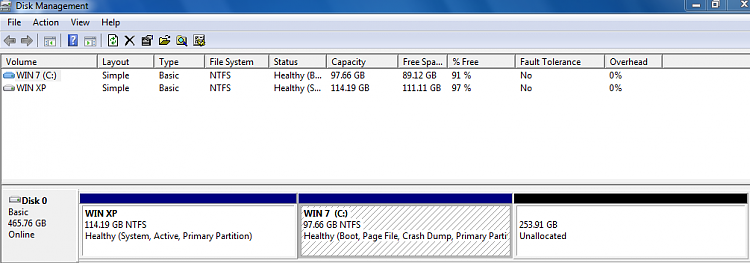


 Quote
Quote