New
#1
Dual Boot Setup
I occassionaly help other residents here at this Assisted Care Facility. Several of them have asked about getting another operating system because of the demise of Win XP.
In this regard, I am thinking of familiarizing myself with a second operatring sytem. I am thinking of dual booting an Ubuntu system. My computer has plenty of space on the hard drive for this. I am running W7 Ultimate without any hardware problems.So, I would expect the computetr to support installing another operating sysytem.
What do you guys think?
Bill


 Quote
Quote
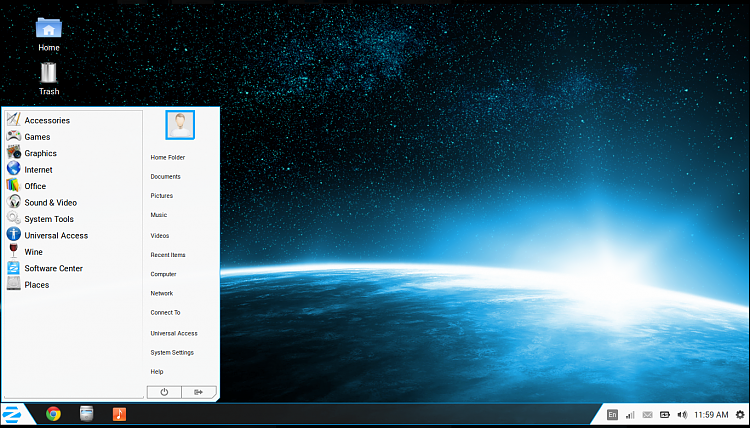
 Create an image of Windows 7 before you start installing Linux, regardless of which way you go about it.
Create an image of Windows 7 before you start installing Linux, regardless of which way you go about it.