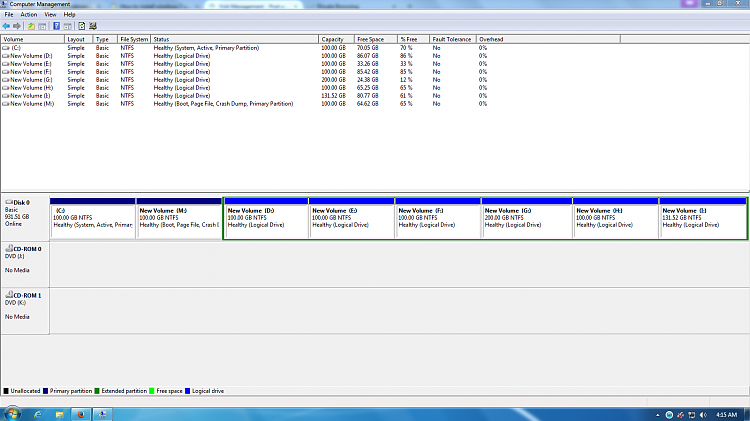New
#1
How to install windows 7 x64 with dual boot?
Hello,
I have Windows xp x86 and Windows 7 x86 in dual boot. I have a 1 tb HDD which is partitioned into 6. XP is on C: while 7 is on M. Now i want to install windows 7 x 64 in place of XP. Can i just overwrite onto C:? If not what should be done? the x64 windows 7 is on a bootable usb.
Thank You


 Quote
Quote