New
#11
Let us know how it goes.
Let us know how it goes.
Well, I'm back with quite a few questions as I'm still trying to get this laptop setup properly....but the issues are not related to this thread title so I hope I'm doing it right by posting a new thread instead of continuing here. Also, since this thread is mark closed, should I delete the attachments on my User CP (& is there a data storage limit)? Hoping to get a reply on this while I compose the 2nd post to submit in right place. Many thanks!
Threads are not closed here so if you want to continue in this thread you can mark it Unsolved, or start another thread if you want. It's up to you. Sometimes having the background handy helps us help you, and others find these threads every day in searches so it helps them to know how things worked out.
Wow that was quick...thank you!
A quick post to find out whether there are any tests that would check on the integrity of laptopís processors? The warranty date on Dellís support is within a week and itís already Thursday....Iíd like to run these tests to determine whether I need to contact Dell for repair while I finish listing the steps Iíve done and attaching the files to submit the post, which I hope to be able to do in between multiple meetings today!
The reason for this request is that the results of last weekís system health report was clean whereas yesterdayís results showed some diagnostic warnings (please see attachments). Also noted that the score for processor was lower by 40-50% than last week (sorry didnít take a screen shot of the system info page at the time). Also the sfc verifyonly came with same results yesterday as on May 31st.
system troubleshooting.rar
Furthermore, skimming through the report jogged my memory of an incident while I was restoring backup images when the screen faded dark right after a flash drive was unplugged from an USB3.0 4-ports hub. I thought it was another crash dump but not blue screen error message came up and when I swiped the trackpad / hit some keys, the desktop screen came back up as if from sleep mode. Could this have cause some damage to the processors? The boot-able USB I made of Macrium was also plugged in at around this time and is now not functioning so mostly likely got damaged then. Appreciate any help with this!
What are the exact symptoms after the Clean Reinstall?
Did you install and set it up according to the tutorial?
Please post back Disk Mgmt screenshot and list the issues please.
Thanks for your patience....learning that I need to jot down the key steps done as I go to remember the correct sequence! Here is the diskmgmt screenshot of laptop and the two external usb HDDs I plan to use often with it (one for less-used data and the 2nd for backups). Besides having a separate partition for often-accessed data, I've decided to only install often-used programs (and those that doesn't allow choice to change location) in the OS partition and the rest in a separate "programs" partition on the same SSD drive so that if I run into problems with program installations, I would only need to restore the "programs" partition.
So, as shared earlier, I was getting crash dumps and blue-screen errors and they seem to happen when I plug or unplug flash drives/external USB hard drives from USB 3.0 4-port hub - more often when the laptop is on battery as compared to on AC. I read some threads in the BSOD forum and found one that had the same error number as mine, "BSOD Windows 7 6.1.7601.2.1.0.256.48". As suggested, I ran CCleaner and scanned with SUPERAntispyware, TDSSKiller, Malwarebytes, ESNET online scanner and all showed "clean". I tried to use the Forum's tools to upload the .dmp files but couldn't get it to work at the time and unfortunately no longer have a copy of the log from CCleaner.
Last Sunday, I got what had initially appeared as 4th system crash (screen went black) while I was preparing to run Windows Defender Offline and was unplugging the usb hub after going through the safe-removal icon (laptop was on battery, not plugged into surge protected outlet). But when I swiped the track pad, the laptop appeared to be waking up from sleep mode with desktop screen as it was before the 'blackout'.
The only Macrium backup image I had was of the system that was having the crashes and no SystemImage backups, So decided to reinstall as I've installed just a handful programs and...third times the charm, right? I also took the chance and followed the tutorial "Windows 7 Image - Customize in Audit Mode with Sysprep" to move Users and ProgramData folders to separate "programs" partition.
I remembered to make a system image after the installation and had just updated the chipset drivers. After doing that, I resolved remaining missing drivers. Then went on to install Windows Update for Windows only...but forgot to make another set of system image beforehand and should have installed the important and recommended updates in smaller batches.
I cannot remember how I got to looking at the event viewer logs and was concerned when I saw quite a few #s of errors and warnings shown for within the hour and 24hrs etc. I was able to create custom view to see system events with critical, error and warning flags and application events associated with system restore (but it didn't include the two points made before I ran Windows Backup).
Please see attached event log files and image of system restore points shown available through system restore and help me better understand whether I should be concerned with these flags...the ones remarking on disk errors and missing files are a bit disturbing.
2014 Jun04 system events log.rar
FYI: I had initially disabled BlueTooth since I don't use it but didn't realize that also turns off the general wireless feature - hopefully this didn't cause some of the error messages. Also had installed Intel Smart Connect Technology but hasn't configured it since at that time I have not configured Internet Explorer or installed MSE.
I've already installed MS Essentials 4.5.216 and ran full scan with no problems found. Would I need to restore with backup images or roll back to restore point before the Windows Update installation to resolve these events log errors / warnings? I still need to install core programs so would like to resolve this before doing so.
Appreciate all the help you can give!
I would also want to partition the two USB HDDs to match the standard folders in Win7 Users folder and library to later include them. Would it matter whether I use the Win7 laptop or my old XP laptop to make partitions (using MiniTool PW8) with regards to ownership/access/permissions?
Also I've been installing the programs using an administrator type account but would be using a standard user account for everyday work. Would that user account be able to run all those programs?
Below are some side items that occurred - keeping it separate to not muddle the main questions:
I checked to see all restore points available for rolling back before installing the updates and checked to see how restoring using the backup images would work...and for some reason, the same hard disk is recognized for making new system images (even showed the date of the last image made with that same disk - attachment of image) but is not seen for recovering (folder WindowSystemBackup is in root directory of the HDD as when it was made.
I then made Macrium backup images of the full disk, partitions need to restore Windows and restore the programs partition....don't have any data yet. Learning I was also able to mount the system images (that System Restore can see) in disk management (attach VHD) to then create backup Macrium images....there were three partitions (system reserved, OS, programs) correlating to disk 3, 4 and 5, which were all detached afterwards....would the OS somehow remembers and still look for these disks on routine basis? I saw some of the errors denoting HardDisk3, 4 or 5.
My apologies on the false alarm on the processor matter...when I ran the test yesterday the screen was scrolled down so I only saw the numbers and didn't see the warning sign at top of screen that the laptop was running on battery! It was just disturbing to see a big reduction from about 6 to about 3...and relating to processors!
However, the system health report did show two error that flags malware....possibly from SUPERAntispyware (according to thread "BSOD...") I've uninstalled that program with Revo Uninstaller and also use RKill program before doing full scan again with MSE. It came up clean. Should I check with another program? Running another health report doesn't show the errors any more.....having trouble with connection so I'm submitting the post now and will upload these reports later when I get a chance to zip them. Many thanks!
I already explained why Programs should be installed only to C.
Only the System partition should be marked Active.
SAS is not malware but roots it out. You'd know how to guard against sneakware if you'd followed the tutorial.
It shows how to resolve repeat errors in the Troubleshooting tutorial in my sig pic below.
It doesn't appear in all of that epic that you even bothered to follow Clean Reinstall - Factory OEM Windows 7 but are on your own adventure. What we know is that following those methods results in a perfect install which stays that way for as long as you do. At some point you may want that.
I had forgotten to add that in doing the 3rd re-installation, I was able to isolate the probable cause for crash dumps to most likely be the USB3.0 hub as it has a chipset with outdated firmware (and when I called the manufacturer customer service, planning to find out where to download an updated driver, when they offered to send a replacement! :)) Then the macrium image of the entire disk from the 2nd re-installation would then be the "last known good configuration"....
The laptop has only 2 USB ports: USB2.0 and USB3.0 so this makes it difficult to restore an image booting from a bootable-USB that needs to use the USB2.0. The tutorial mentions to install the driver for USB3.0 when prompted...I didn't get any "prompts" while doing the install - I did see the link for drivers after clicking on Drive options (advanced) option...is this where I can install the driver to use the USB3.0 port for the external USB Drive that has the backup image?
The 2nd "active" partition listed is the primary partion of the external Seagate USB HDD (640 GB)...I didn't even noticed that it was set to "active" until you pointed this out whereas the 1T HDD isn't. Although the 640GB was partitioned with Acronis "reserved partition" (can't recall the exact term) from which to boot but I've not tested it yet....could that be the reason or the time when it was set to "active"? Should it be set to "inactive" then? Can I do this in Disk management? Thanks for the continued help!
If you plan to use the Acronis rescue boot at some future time then test it to see if it will boot without Active flag. Only the System partition should be marked Active.
If you're using WIn7 backup imaging it offers to install drivers here:
from System Image Recovery - Windows 7 Help Forums
I would use a USB 2 port.
Hello, Iím back to report that the latest reinstall has been stable so far (system health report was good and passed all Dell diagnostic tests)Ö2 accounts set up: an administrator user and a standard user, the latter is with which Iíve used to install a third of the core programs (work in progress). Though Iíll be using Macrium and Acronis for image backups, Iíve opted to link my main data folder in data partition D via Libraries. Attached is the disk management info.
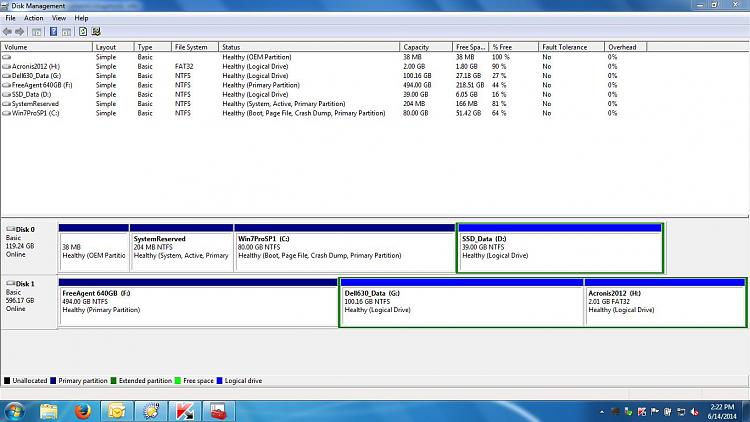
Being new to posting on forums, Iím going to continue asking for help through this thread so please let me know if I need to post to another forum. Thanks in advance for all the help!
1) Windows 7 permission/access control system is still new to meÖ.neither of the user accounts I created are listed on the security tab for the data partition (see attachment of the Explorer screen shoot showing the folder tree and the properties window). Is this standard or do I need to add and give full control to my two user accounts? Both SYSTEM and Administrators group have full control and Users group only have Read & Execute + List folders content permissions. By the way, iis Authenticated Users considered "higher" level than "Users group" since it was given Modify and write permissions as well.
2) I need help with the syntax for running a robocopy script to copy my data in three folders on external HDD (partition G) to the main data folder on the internal SSD data partition D with the following parameters; also, to which location should the script be saved (in the standard user's Users folder? or in C partition? and I probably need to run as administrator, right?
∑ Copy all subfolders (there are over 1000 folders) and files
∑ Keep the original time/date stamps of all folders and files
∑ Keep original attributes, owner info, etc.
∑ One of the three folders is about 30GB so please help with the multi-thread parameter set up
∑ Keep a copy of log file to know that the script ran okay and if any files couldnít be copied over.
3) I plan to continue using an older version of SyncBack for data backup as it is still adequate. However, is there an option setting somewhere I can specify to keep the original foldersí date/time stamps when the data is backed up (full, incremental or sync)?
4) If not, can robocopy be used for incremental backups as well as full? How to schedule the script to run a set backup routine?
5) I plan to use a 1TB external HDD for the image backups and the data backups; should I have just one partition and make two main folders to keep these backups separate or should I make separate partitions? How should the security tab read for permissions/access?
By the way, for this installation I also had 3 newly formatted primary partitions in place: hidden OEM Dell Utility, System Reserved (set to active), and 3rd for the OS. I planned to re-image the Dell Utility partition from a backup image but on a whim booted to F12 after the completion of the re-installation and the option for diagnostics was available and so was the Utility.