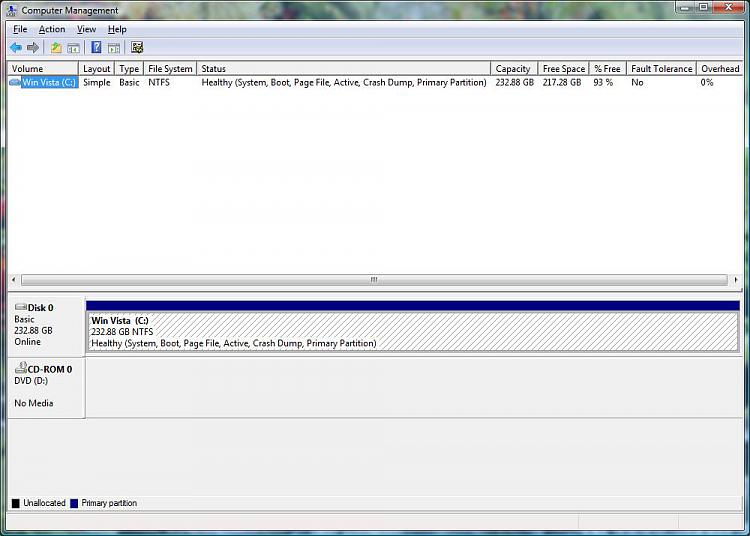New
#1
I need to remove XP
I have an old Dell laptop I replaced the HDD is a few months ago and have been dual booting XP and Vista Business. Now I want to just delete the XP partition and have Vista have the whole drive.
Will Partition Wizard bootable CD free do this with no issues? I have read that a CD will work better than a DVD, but can I boot it from a USB stick?
The boot flag is on the Vista partition.
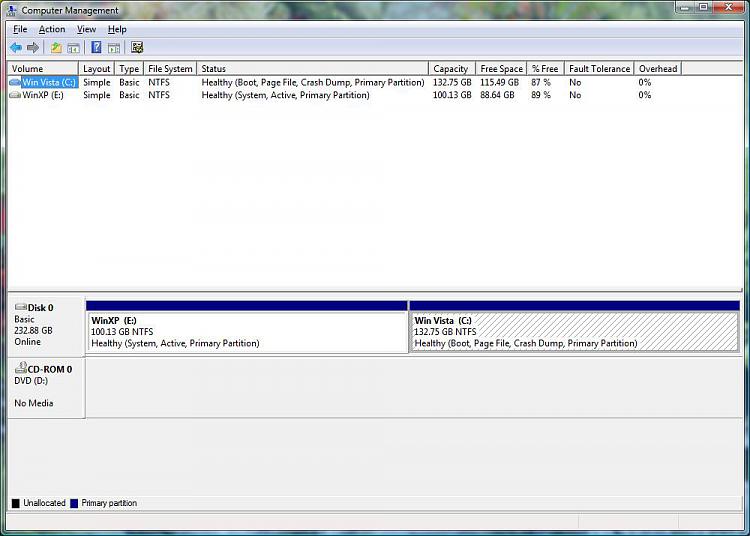


 Quote
Quote