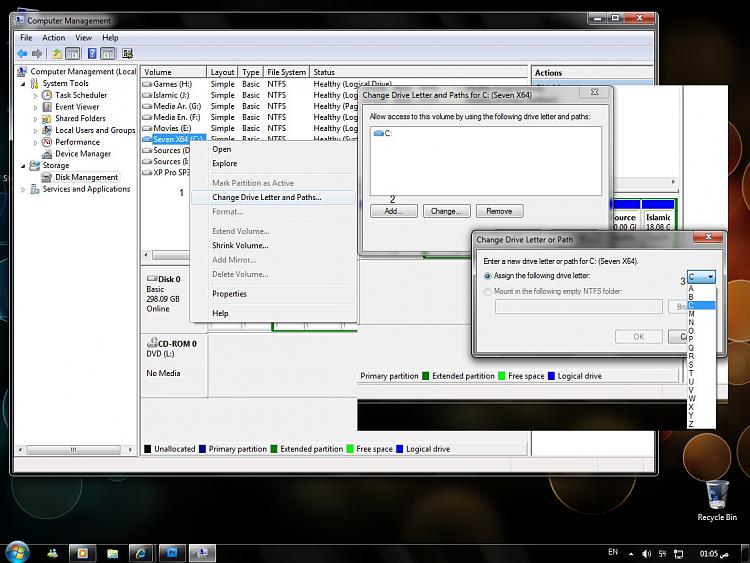New
#1
New Install - Big Problem
I have been running the RC version of W7 for quite some time, but I have now received my downloaded Windows 7 Professional DVD. I actually have 4 physical hard drives and the RC version was installed on the 1st partition of the 4th drive and had the drive letter J. The first and second partitions of drive 1 are Vista and XP, with drive letters C and D respectfully. All my Documents are stored on another drive (H) and can be accessed from any of my operating systems. I deleted the J partiton on drive 4 and reformatted it in NTFS. Then I booted up with my new Windows 7 DVD and installed Windows 7 on the drive J partition. Lo and behold when it all got installed, it is now calling itself as installed on drive C! And it has changed all my other drive letters putting them all out of kilter. I did not have that problem with the RC version. I purposely set it not to activate because I don't want it activated until I'm sure everything is right. So now I need to start all over but this time I want the Windows 7 installation to be on Drive J.
Actually, it *is* on the right drive and right partition, but I know you can't just change the drive letter.
What did I do wrong and how do I get it right?
I *do* have an Acronis image of the old RC version that I can put back, but if I'm not mistaken, I can't do an upgrade to the RC version.
Thanks for any help you may offer.


 Quote
Quote