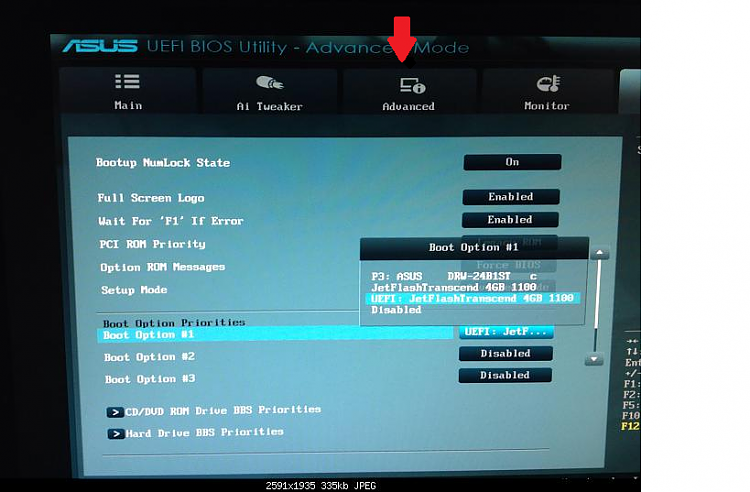New
#31
Just my two cents.
I would recommend setting SSD as the first boot device in BIOS and then use F8 key when powering on to temporally change the boot priority. Usually the flash drive will be listed twice in the boot menu. One with a UEFI prefix and one with normal model name. For an MBR mode install, make sure to choose the one without UEFI prefix.
Also the SSD seems to be a "Crucial M4" model which is famous for buggy firmwares. It will be wise to update the firmware to the latest revision before installing Windows. Bootable image of firmware update disc and instructions can be downloaded from the below link.
Crucial SSD Firmware Updates
Also disconnect the HDD until the installation is finished and Windows is up and running.


 Quote
Quote