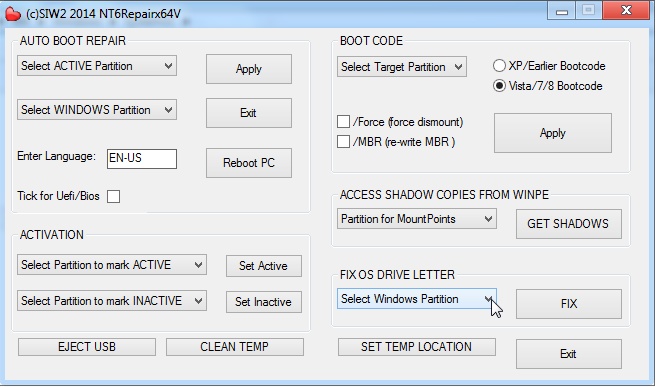New
#1
7 Pro 64 SP1 OEM System Drive Copied to New SSD on Same Computer...
...Windows 7
Build 7601
This copy of Windows is not genuine


I recently got a Samsung 840 EVO 1TB SSD and used the software that came with it to copy over my Windows 7 system drive to it.
With both drives connected to the MB, I can get it to start booting up and loading Windows from the SSD, but it then switches over to the older HDD. With the HDD disconnected, I get the above background error when logging on and have excessively limited functionality.
Though I am the original builder of this computer, have a genuine Windows disc which I am the original and only user to have used, and have only used it to install Windows on this computer, performing a clean install on the SSD isn't really an option, because I have highly customized and obscure software installed that, in effect, can't be reinstalled.
I have updated system backups of my system drive, in case of an emergency. I don't suppose one of those could be used to do a restored installation on the new SSD?
I am of course perfectly willing to contact Microsoft and even pay for an additional license, if need be (even though the latter isn't a reasonable solution). I'm not sure that Microsoft would be able to do anything for me though to get this to work.
If my only option is to continue using this HDD instead of being able to use my new SSD, then that, unfortunately, is my only real option.
But then, what happens when my HDD fails?!
It seems only reasonable that I would be able to use my new SSD.
Any (legal) way of getting this to work that you guys know of??? (Fingers crossed.)



 Quote
Quote