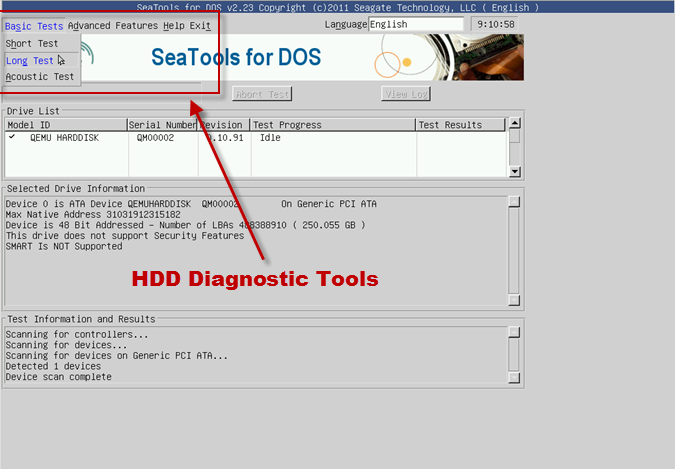New
#1
Unable to install win 7 (code 0x80070570)
Hi heroes,
I can't install win 7 on my brother's laptop. error 0x80070570, file missing or corrupted.
I've seek solution on the net but nothing seems to work.
Laptop decription: ACER Inspire 7250, AMD proc. 64bits,8 Go RAM, HDD 500 Go, 3 partitions : 1.PQSERVICE(OEM) with windows and drivers 2.System reserved 3.Principal
What I tried (I used 8Go USB card with windows usb download tool):
- format principal drive and install clean windows -> format ok, install failed at 4% code 0x80070570
- use (shift) + alt + F10 at startup to reset at factory default -> nothing happened
- download another iso of windows -> same error
- try another version of windows -> same error
- verify integrity of all memories -> errors found on the HDD clusters moved in quarantine -> same error
- plug the HDD on my desktop and try install windows -> same error
- format and delete all partitions on the HDD, except the RECOVERY OEM reserved and create new clear partition -> same problem
No more ideas... please help


 Quote
Quote