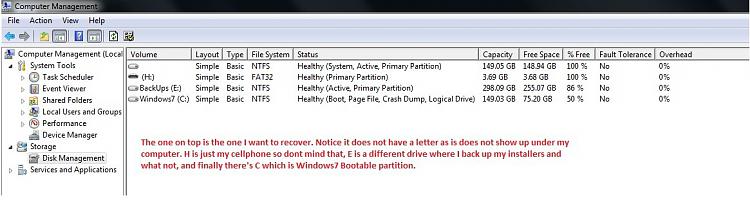New
#11
Boot into Partition Wizard disk, mark Win7 Active, delete XP, copy Win7 partition into the deleted-XP unallocated space.
Boot into WIndows installer Repair console and run Startup Repair
SIW2 should arrive momentarily to correct anything


 Quote
Quote