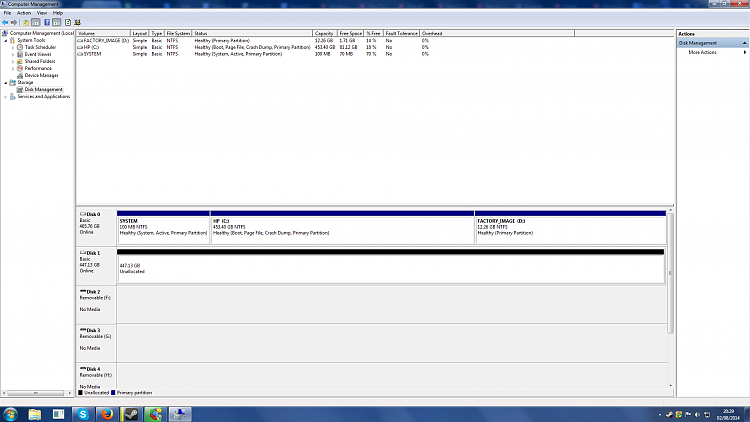New
#1
Cloning HDD to SSD without having to reinstall Windows 7
So as the title says im planning on Cloning the contents of my HDD to my SSD but im a little bit worried that if I do that it will cause Windows 7 to start playing up. Now my HDD has 3 Partitions to it one is called System, the next Hp C: and Factory_Image D: .
From what i have gathered on the forums is if I copy the system partition into the Hp C: partition I wont have to worry about it playing up once I clone the Hp C: to my new SSD or thats the idea im getting here.
Also the program im going to use for this is called EaseUS Todo if that is of any help.
Thanks for any help that you can provide and sorry in advance if this is in the wrong section.


 Quote
Quote