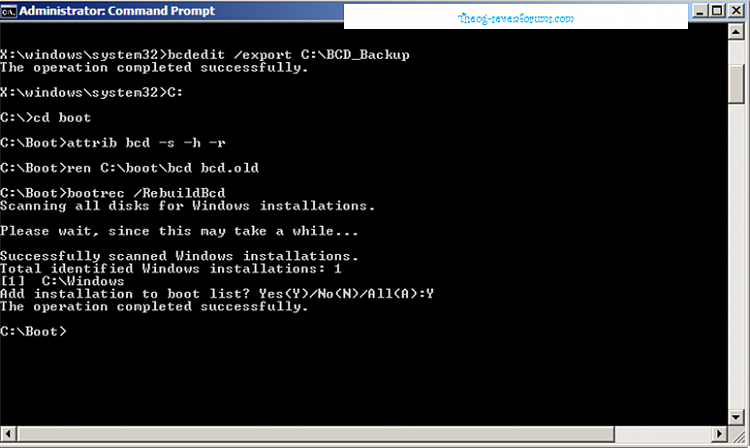New
#1
Windows 8 startup doesn't stop
I installed a new partition for windows 8 because I wanted to try something, I got it installed along side of windows 7, I didn't like the way windows 8 would boot first then ask me what OS I wanted to use so I made my other partition back to primary and uninstalled windows 8. That is where the problem started, now when I start up my computer it still tries to boot into windows 8 but then wants me to press F9 to use an alternate Operating System or use other "F" keys to use multiple repair options to repair win8. How do I make it so it only boots to windows 7 again?


 Quote
Quote