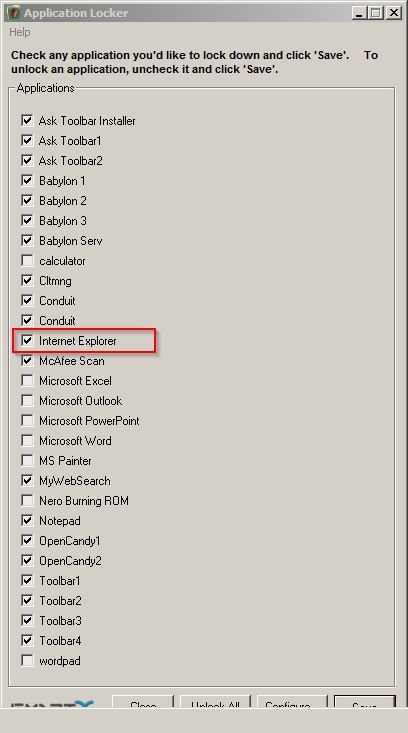New
#1
Prevent IE 11 from being called by programs
I will not use internet explorer because, in my opinion, it's buggy, non-standards complaints, easily hacked, and just plain ugly. On my desktop computer, if I click on a link within a program for its help or support site, Firefox, my default browser, opens the page. On my laptop, which has the same set up, internet explorer opens. If I disable internet explorer the link goes dead. Is there a way to have on Firefox (or Opera, or Chrome) open these pages?


 Quote
Quote