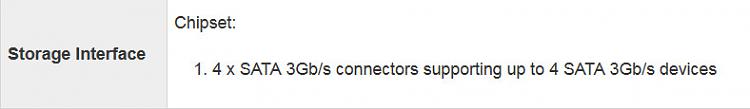New
#11
DomUK, as Pauly said, this is quite unusual. Would you please check both the data and power cables going to your hard drive on both ends of the cable. Do you have the Windows installation disk? Also, With the drive connected amd the computer starting up, can you either hear the drive spin up or can you put your hand on it and see if you feel the disks spin up?
It seems I am a slow typer, I have been beat to the punch by a couple of excellent suggestions. I would suggest trying them all.


 Quote
Quote