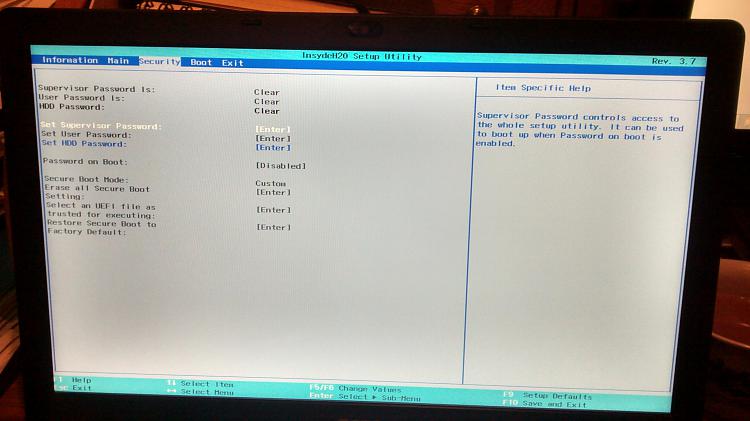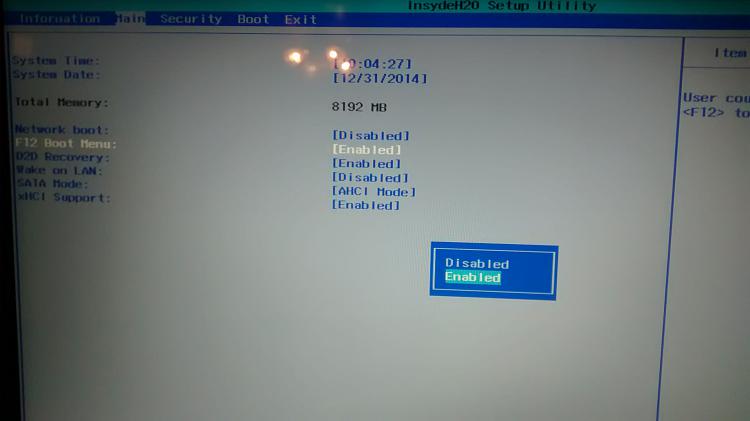New
#1
Windows 7 Downgrade Installation Hangs on "Starting Windows"
Hello,
I have been trying to install windows 7 Professional on a laptop I received that came with Windows 8.
The laptop is an Acer Aspire V3-572G.
I tried following this guide:
Downgrade Windows 8 to Windows 7
I get to step 5 where you boot from the UEFI drive (a USB created with Rufus in my case) and it loads the windows files, then displays the "starting windows" screen and then hangs.
I have also tried installing with another USB created with the Microsoft utility for making a bootable USB. For this one I set legacy mode in the BIOS and then tried to boot from the USB. When I do this it says that there is no bootable device.
Since neither of these approaches worked I am feeling pretty stuck and was hoping people had some possible solutions to the problems I have encountered.
Thanks!


 Quote
Quote