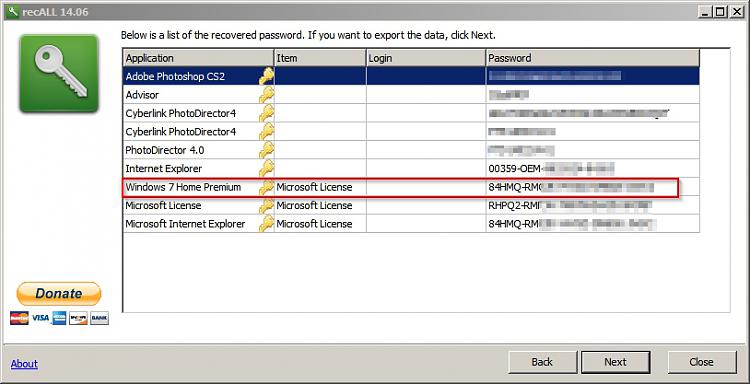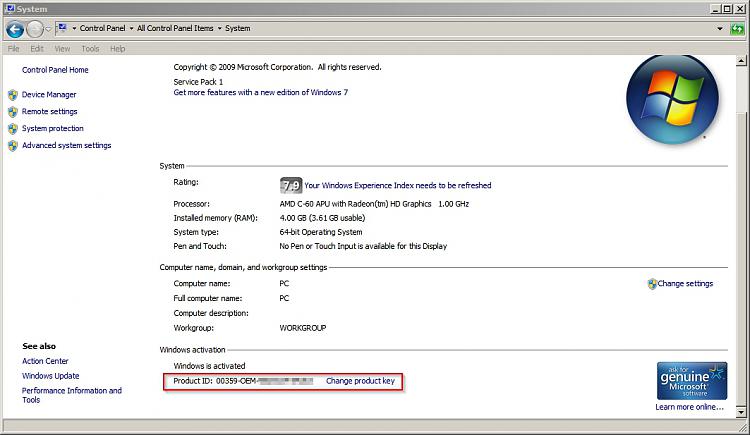New
#21
John this is the way I keep things straight in my head. I try to keep it simple because I'm simple.
1. OEM/SLP is what the manufacture uses at the factory or you can use if you still have a recovery partition the factory installed to put the computer back the way it left the factory. It can only be use on that computer. It can not be transferred to another computer.
2. OEM install uses the Microsoft OEM COA sticker some times called a OEM Builders that is placed on the computer or comes with the OEM DVD.
3. If you want use the Microsoft OEM COA sticker and code that is on that computer to have a clean install that OEM COA code can be used on the computer it came with and no other computer.
4. You cannot use the OEM COA from one computer and use it on another computer. It must stay with the computer it came with to be legal.
5. Now if you can find a Retail COA and buy it, you can installed Windows 7 Retail on any computer your heart desires as long as the hardware is up to it.
BUT! It can only be on one computer at a time. You can not legally put a Retail copy of Windows 7 with the same Retail COA on more than one computer at a time.
I hope my little simple list helps you. It helps me.
I think I will print this post before I forget the damn list.
Edit:
Some more information that might help.
The difference between a COA_SLP Key and an COA_NSLP (System Builder) Key.
The COA_SLP Key is only valid where the machine is from a major manufacturer - and must have the proper manufacturer's COA sticker on the case.
The COA_NSLP Key is valid from any source (and costs more) - still needs a COA sticker on the case, but this one says 'System Builder' (if I remember right) rather than stating a manufacturer.
Last edited by Layback Bear; 03 Jan 2015 at 09:44.


 Quote
Quote