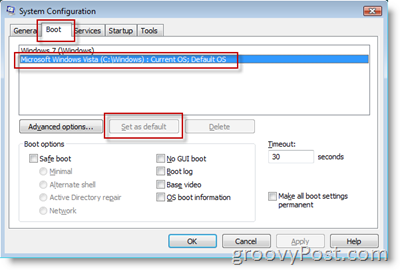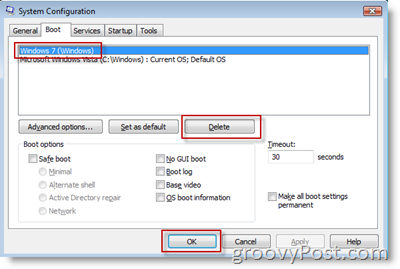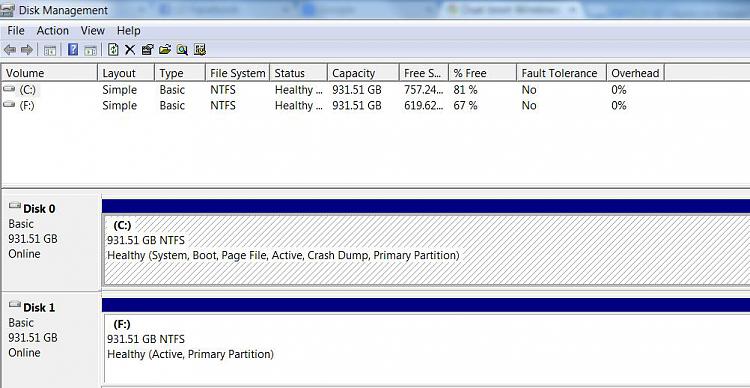New
#1
Dual boot Windows 7
After I finished the build, something went kaflooey when I was installing Windows 7 and I had to shut down and re-load the O.S. Ever since then, when powering up, I get the prompt screen asking me which system I want to load. I believe it thinks it has a dual boot system, but that's not the case.
Other than being a minor inconvenience (as it always chooses the correct one after the default time goes by or I hit "enter"), everything loads and runs correctly.
How do I remove that 2nd dummy partition? I've tried poking around using a partition manager, but I can't seem to make that 2nd partition disappear. Maybe I'm doing something wrong.
Thanks in advance for your advice
Chris
"More fun than a bathtub full of fish hooks"
Last edited by backpain; 10 Jan 2015 at 08:38. Reason: Needed to add additional information


 Quote
Quote