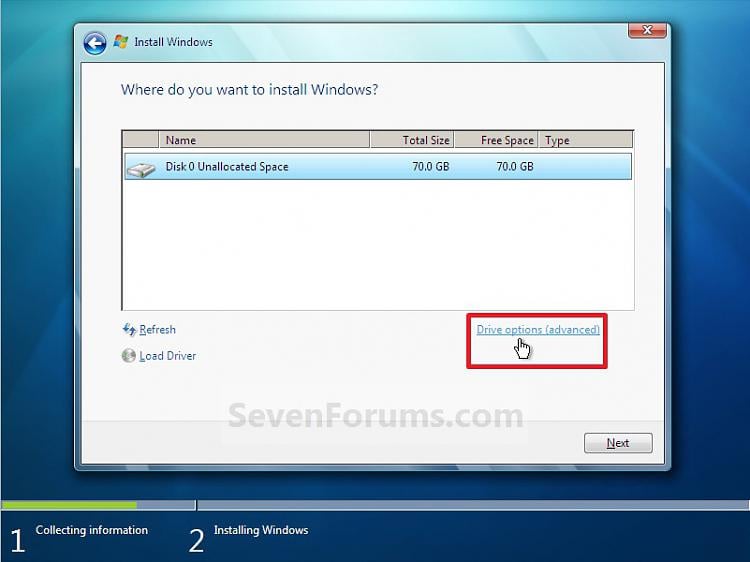New
#11
After doing the configuration I Save & exited. It came with the Windows is loading files screen for a moment and now is on Starting Windows splash screen. I'm not sure but it seems like it's going into the same original problem. I'll update again.
EDIT
It went into the installation step. I proceed to clean the HD via command prompt on Repair choice but it kinda stuck with the blue screen for around 5 minutes. Will update again
SECOND EDIT
I think I messed up big time. Should've pressed Shift+f10 from the beginning and not the repair button (I think I followed a mismatched guide with my problem). Should I force shutdown?
THIRD EDIT
After around 30 minutes the System Recovery Options popped out. However it is on constant blue circle loading and I am unable to click Next. Will update again if changes happen.
FOURTH EDIT
Still blue loading screen. I tried to open the command prompt with shift+f10, and typed diskpart. It showed until "On Computer: <computer name>" and proceed with only blinking underscore, not the DISKPART>
I kinda came into conclusion that everything that wants to communicate/do something with the failed factory reset Windows will have a very slow process...
FIFTH EDIT 11:06
Might as well put a timestamp per edit, since it's getting many.
The loading screen finally subsided and pop a new windows: System Recovery Options. Currently, it is "Searching for Windows installations"
Last edited by RuzheR; 02 Feb 2015 at 23:08.


 Quote
Quote