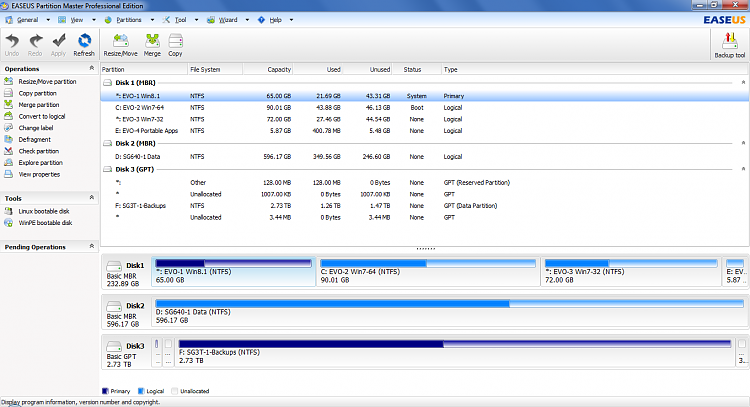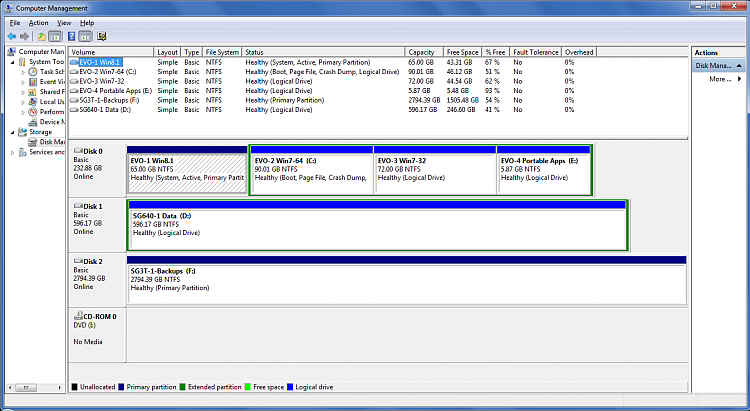New
#31
Unallocated spaces at the beginning & end of the BOOT disk
-
-
New #32
You should not have un allocated space anywhere on a drive unless you personally set it up that way.
I have never seen PW create those spaces, nor windows, even on an aligned drive. And I use PW all the time.
I`ve only seen it on an XP install, and the un allocated was always to the far right of the drive.
If memory serves me correctly.
119baystate, where is your shot of Disk Management ? I don`t see it once.
-
New #33
-
New #34
Right, that`s a GPT disk shown using EaseUS, let`s see his shot of DM.
Let`s stick with DM from windows and PW.
I would initialize that GPT disk to MBR then partition to take full advantage of it.
-
New #35
-
New #36
I tell ya PW is the best.
EaseUS is also good and shows a nice layout.
Are you ever going to post the shots I requested ?
At least post the shot of DMLast edited by AddRAM; 22 Apr 2015 at 17:47.
-
New #37
The WINDOWS Disk MGR will not show these unallocated spaces. Besides, I have to boot into WINDOWS to run it. The screen shot of PW is posting #16 at:
Partition question : Unallocated Space Before
-
New #38
-
New #39
That is an old shot, let`s get one when windows is installed, I assume you still have to do that, correct ?
-
New #40
Sounds like a great idea AddRAM.
Screen shots of Disk Management and P.W. after the install should tell a lot.
It would be nice to see the system specs of this computer. This tutorial by Brink is helpful to do just that.
System Info - See Your System Specs
Related Discussions

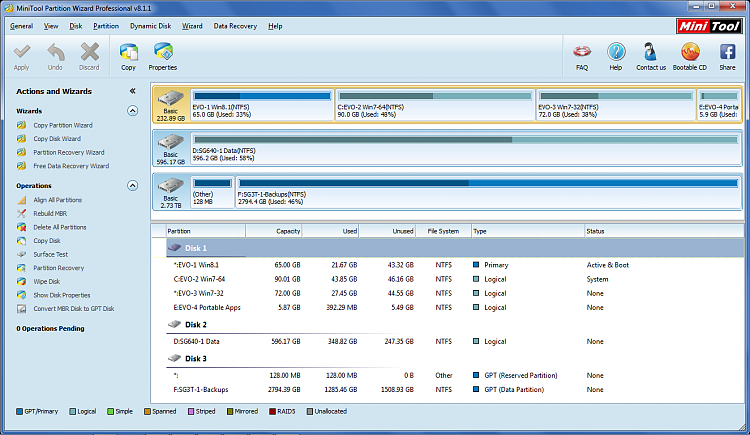

 Quote
Quote