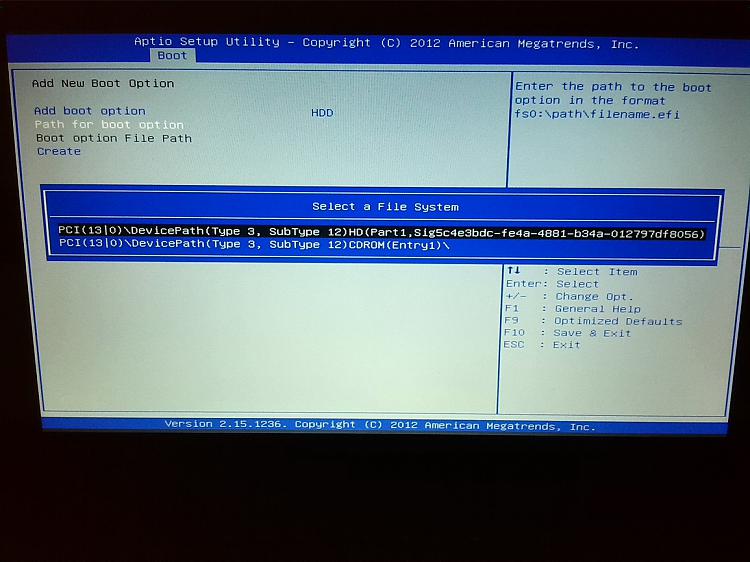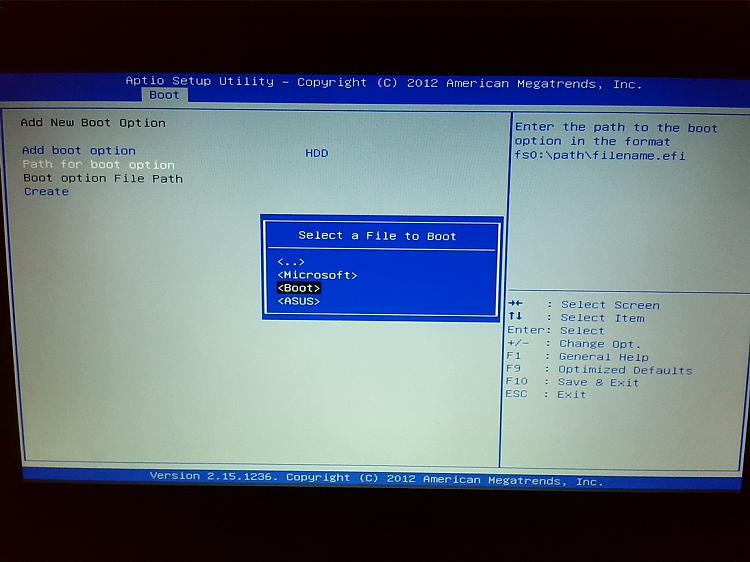New
#11
As far as I know, the installation of Windows 7 32 bits is unfaisable in UEFI, you have to enable CSM. This is the OS I use on the PC i'm using right now.
I'm using a Windows 7 Ultimate with Service Pack 1 (x64) ISO unlocked downloaded from a torrent site, since I couldn't get it somewhere else (sad to admit but it's true). I was using another Windows 7 Professional (x64) official DVD but after a few installs, I decided to get another ISO because it was annoying to every time download the SP1 after a fresh install.
The Hash key from the ISO is 9F92877E1AB55BED390040762914123A14868CF6. I used ei.cfg Removal Utility to relock the ISO and checked the Hash key again. It changes to 5370BB44F497E1B19114C7CF70F5CDEF9F3A2582 which is the correct SHA1 key.
https://msdn.microsoft.com/en-us/subscriptions/downloads/#searchTerm=Windows%207%20Ultimate%20with%20Service%20Pack%201&ProductFamilyId=0&Languages=fr&Archit ectures=x64&PageSize=10&PageIndex=0&FileId=0
I used this ISO on another computer (not in UEFI) and everything was fine.
I made a bootable USB with this ISO thanks to Rufus, and the result is the same.
- CSM disabled/#1 Boot on UEFI USB/Fast boot Disabled/AHCI -> Screen frozen
- CSM disabled/#1 Boot on UEFI USB/Fast Boot Disabled/IDE-> Screen frozen
- CSM disabled/#1 Boot on UEFI USB/Fast boot enabled/AHCI -> Screen frozen
- CSM disabled/#1 Boot on UEFI USB/Fast Boot enabled/IDE-> Screen frozen
The frozen screen occurs at the same time with the same red artifact (see picture in previous post) only in UEFI mode.
The Blue Screen is the same everytime (each digit is identical) and occurs only in CSM enabled.
The BIOS in this system is not fully ACPI compliant.
Please contact your system vendor for an update BIOS. STOP 0x000000A5
(0x0000000000000011, 0x0000000000000008, 0xFFFFFFFFFFD1B018,
0x0000000020120913).
Of course I contacted Asus before posting here.
The first response I had is:I'm experiencing troubles when I attempt to install Windows 7 64 bits on my new
laptop X751MA. In BIOS, I've disabled Secure Boot and Enabled CSM to be allowed
to boot on the Windows 7 DVD. I can see the progress bar "Windows is loading
files...", then the Starting Windows screen during 5 seconds and after that there is
the following blue screen: "The BIOS in this system is not fully ACPI compliant.
Please contact your system vendor for an update BIOS. STOP 0x000000A5
(0x0000000000000011, 0x0000000000000008, 0xFFFFFFFFFFD1B018,
0x0000000020120913). I've already downgrade from Windows 8 to Windows 7 on
several Asus laptops without problems, it's the first time i see this one.
I replied:Thank you for sending us your question.
I''m sorry to hear you are not able to install Windows 7.
Unfortunately we can''t provide you any support with downgrading your notebook to
Windows 7, that is because we only support the original product configuration.
The reason for this is because we diddn''t test Windows 7 on your notebook so we
can''t guarantee it works well.
During the install of a different operating system you will face problems most of the
time, in this case you allready experienced some issues during the install and we
recommend to keep your notebook as it is.
I hope I informed you enough.
Asus support replied:Well, I can understand you can''t provide support for your product for each different
OS out there, but I''m very surprised that Asus completely give up support for
Windows 7 because it still the most used OS around the world (even today Windows
XP is more used than Windows 8.1).
Can''t you provide a BIOS update to allow me to install Windows 7 ? You have already
done that for the X551MA and his specs are very similar to the X751MA.
I replied:I recommend to keep the BIOS as it is now.
Maybe you can try the following steps to enable the Windows 7 Installation:
1. Turn your system off.
2. Press F2 during bootup to enter the BIOS.
3. Go to Security and set Secure Boot on Disable.
4. Go to Boot and set Laucnh CSM on Enable.
5. Press F10 and save your settings and restart your system.
Did this had any effect?
Now i'm waiting for the next response.Yes, I did every single point, as I said in my first message.
I can boot on the Windows 7 DVD, I see the progress bar "windows is loading files..." after that I have the "Starting Windows" animated logo and 5 seconds later, a Blue Screen Appears.
The BIOS in this system is not fully ACPI compliant.
Please contact your system vendor for an update BIOS. STOP 0x000000A5
(0x0000000000000011, 0x0000000000000008, 0xFFFFFFFFFFD1B018,
0x0000000020120913)
Usually, when i reach the langage selection menu, I press MAJ+F10 to start the command prompt, I delete all partitions and I convert the disk into MBR.
After that, i do the installation of Windows 7 on a new partition.
I did it on 3 Asus notebook without problems (F751L, K72J, X75V).
The X751MA has the minimum specifications to run Windows 7, so I don''t know why it''s impossible to install it ?
I presume it''s a BIOS parameter that is missing. The X551MA had exactly the same problem and a BIOS update fixed it.
Last edited by OliTheTrueOne; 06 Apr 2015 at 04:14.


 Quote
Quote