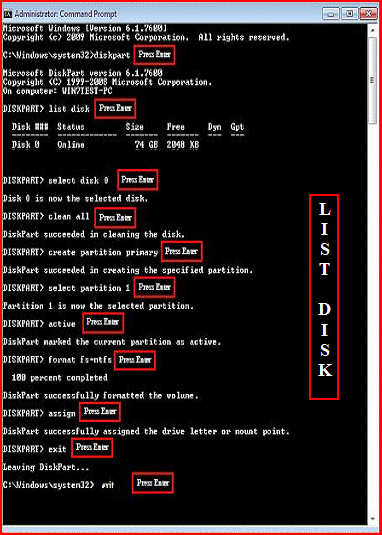New
#1
Installing 7 with usb
Hi guys, I got an Acer eee 2G with linux *throwsup* and I wanna install win 7 on it, but ofc it has no cd drive, but I got this Flash Voyager usb memory stick, can I use it to install windows?
Hi guys, I got an Acer eee 2G with linux *throwsup* and I wanna install win 7 on it, but ofc it has no cd drive, but I got this Flash Voyager usb memory stick, can I use it to install windows?
Yes, you can.
USB Windows 7 Installation Key Drive - Create
All Linux code must be deleted.As you have had linux on the HD you need do a Clean all & full format.
Disk - Clean and Clean All with Diskpart Command
Partition or Volume - Delete
Partition or Volume - Create New
Partition - Mark as Active
Try a full clean & full format in command prompt.
1) Boot DVD & Press Shift+F10 (for command prompt)
2) Boot DVD, & Command Prompt at Startup
(for command prompt)
Type in command line
DISKPART
LIST DISK
SELECT DISK # (win HD)
CLEAN ALL
CREATE PARTITION PRIMARY
SELECT PARTITION 1
ACTIVE
FORMAT fs=NTFS
ASSIGN
EXIT
EXIT