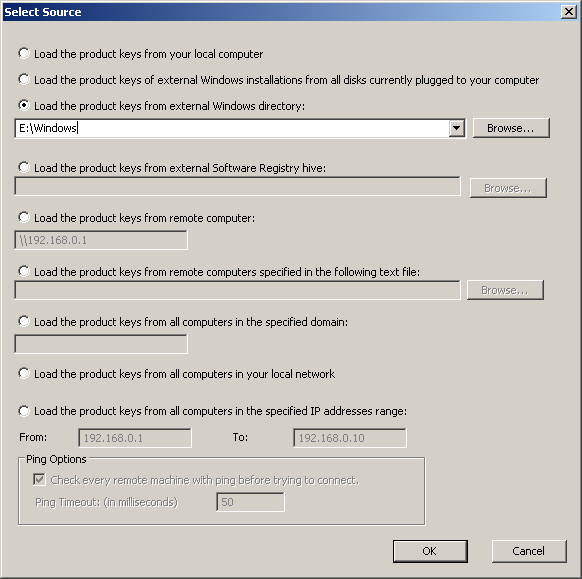New
#1
Vista to Windows 7 Upgrade
hello all,
i joined this forum to learn more about Windows because I am not a techie and hope that you can help me fix my problem.
I have an hp g60 laptop 64 bit circa 2009. when i purchased this laptop, it had vista home premium but it came with a free windows 7 upgrade.
i upgraded to 7
over that past 4 years my computer ran slow and had possible viruses
i decided to backup to an external hard drive, wipe the laptop, restoring to factory settings
i am now back at vista and want to reinstall windows 7
however, i have no windows 7 back up discs and no windows 7 product key..NOTHING (all was lost during a move)
i called hp and microsoft and none can help me without the windows 7 product key for the upgrade
am i stuck with vista?
QUESTIONS:
DID WINDOWS 7 GET RESTORED ON EXTERNAL HARD DRIVE BECAUSE I BACKED UP PRIOR TO WIPING?
IF SO, CAN I REINSTALL WINDOWS 7 FROM MY EXTERNAL HARD DRIVE?
IF YES, WILL IT BRING VIRUSES WITH IT? (This is why I chose o start fresh..because of viruses)
Thank you all for any assistance you can provide.
Robert


 Quote
Quote