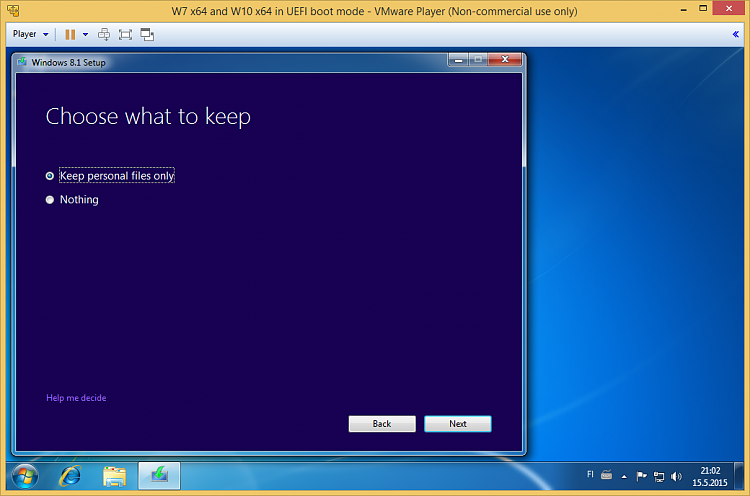New
#11
Buycheapsolfware seems to be American. All the prices are in dollars.
I may try the free apps. I already have Open Office. But for the moment, it seems more sensible to stick with Microsoft - while avoiding those expensive yearly subscription offers.
Office 13 for 1 PC is not subscription but I need it for 2 computers. I have to say that Microsoft are looking towards increasing their profits over offering alternatives. Like those smartphones where you keep on paying but never actually "own" the device, you can easily end up paying a lot more for a Office product you never actually own. Smart business move, no doubt!


 Quote
Quote