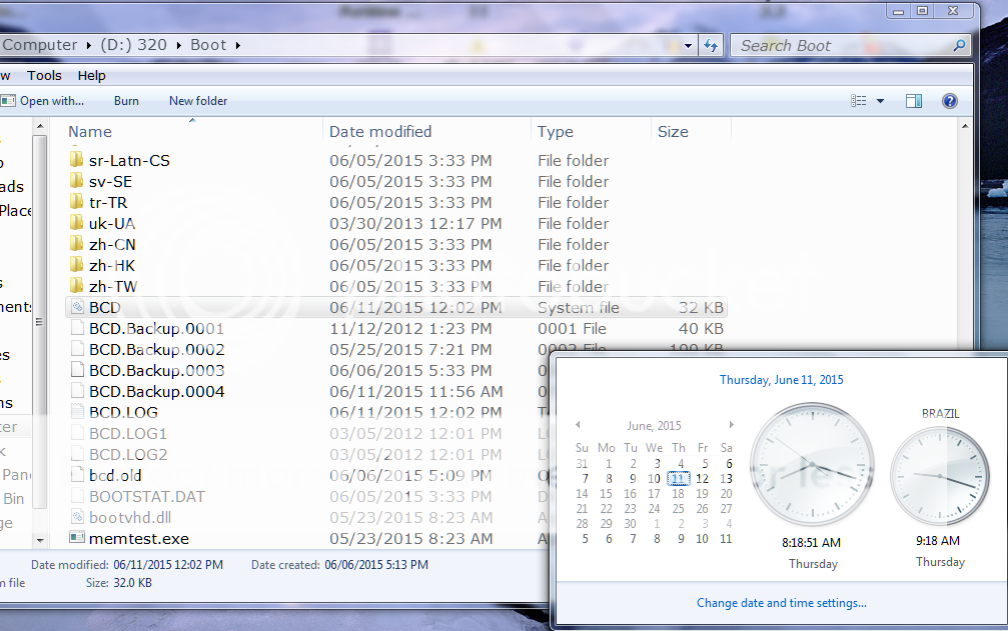New
#11
Never mind:
On a Legacy install to MBR disk, confirm the Partition Marked Active is the 100mb System Reserved (preferred if you have it) or Windows 7 partition (if you don't), run Startup Repair repeatedly up to 3 separate times with reboots in between each - no matter what it reports. If both the System Active and Win7 partitions are on the same hard drive then unplug all other drives to do these repairs.
On some PC's the Recovery partition or an earlier installed OS used in a Dual Boot will hold the Active flag. If another partition than System Reserved or C holds the Active flag and you know this is how it was set up, then go ahead with the repairs. If not skip to Step 9 to get more help since Win7 will not repair unless the correct partition is Set Active. Only the System partition booting the OS should be marked Active.


 Quote
Quote