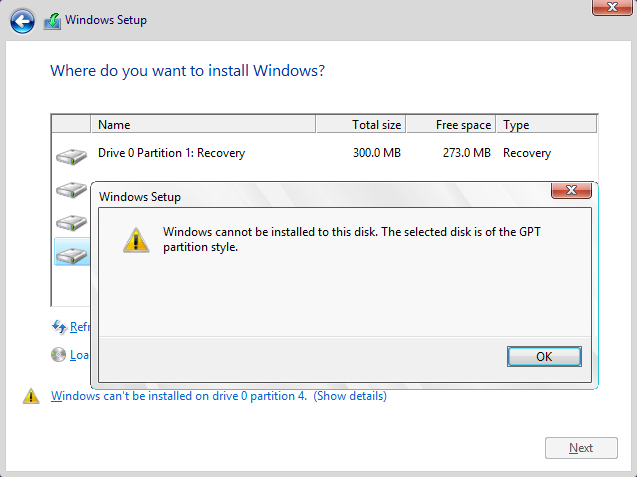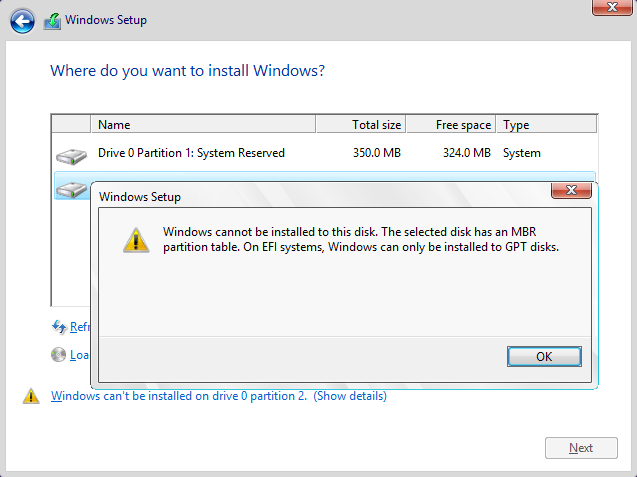New
#1
How to make dual boot install windows 7 gbt problems.
I made a partition on harddisk with windows 8.1 already installed, followed the steps on bios to make my usb boot works... it worked the installation of windows 7 started but then i got the message it could not be installed to the disk because of GBT, i have no idea what it is... I used to have 3 systems installed in a other laptop(older) but now with Lenovo and windows 8.1 it seems very difficult to setup a dual boot, anyone could guide me or point me the steps or tutorial :) on how to install a windows 7 in this partition i created? I don't want delete or remove my factory installed windows 8.1 no, i just want to have two systems, a dual boot, is it possible?


 Quote
Quote