New
#1
Dual boot Win7 & XP - user error?
I installed Win7 64bit onto RAID 0+1 and XP on separate SATA drive. However, I now realise I re-formatted XP drive "out of sequence" in so much as I didn't follow the correct procedure to alter the boot sequence prior to re-format.
I can no longer boot into Win7, see following
The bios recognises the RAID setup - apologies for the poor quality.
I have tried running the startup & repair via install DVD, several times, but I keep getting the messsage that setup & repair did not detect any problems.
BCD reads as follows
Any assistance to resove this issue and get my system booting again is much appreciated.
Thanks
Graham
And thanks to Brink for the picture posting tutorial.


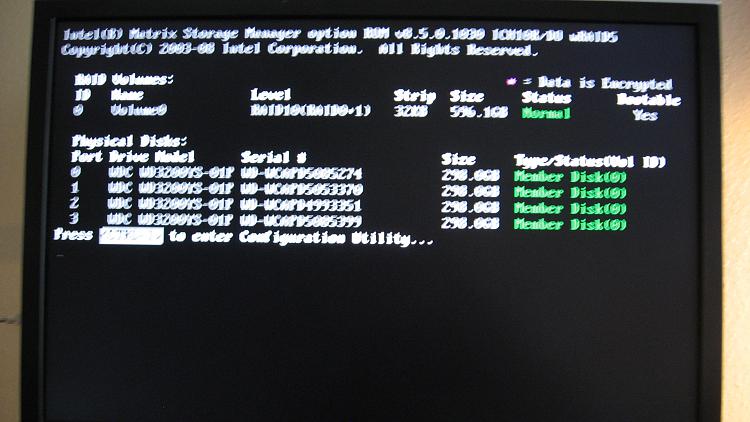


 Quote
Quote