New
#1
Wrong Volume Being Pointed To In Dual Boot System?
Hi
I'm puzzling over why I can't load Win10 in a dual boot system. Running EasyBCD (in win7)I find Win10 is pointing to HarddiskVolume3. After searching the internet, I eventually found that I can get the volume numbers using Diskpart and what I found may be my problem. EasyBCD is telling me that Win10 is on HarddiskVolume3 whereas Diskpart is telling me it is on HarddiskVolume2 with counting starting at 0 (zero). If this is right then of course Win10 won't load because it is looking at the wrong volume. Just how do I tell my PC that Win10 is on HarddiskVolume2. Yes, Win10 IS on the third volume but volume counting starts at HarddiskVolume0 (zero). I'm attaching two graphics which may help explain what I am talking about.
I'm hoping someone can tell me what I'm doing wrong or what is going wrong. Not only that but I'm hoping someone can tell me how to fix it. Hoping to hear from someone soon.
Tracey

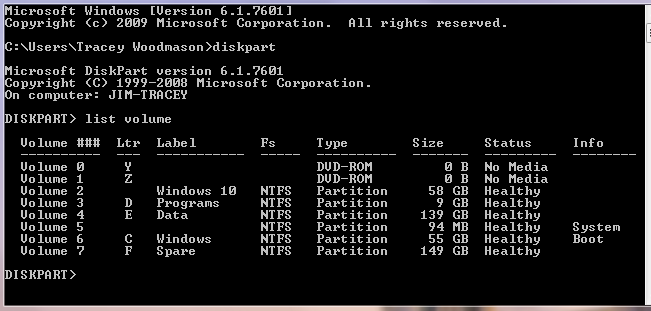


 Quote
Quote
