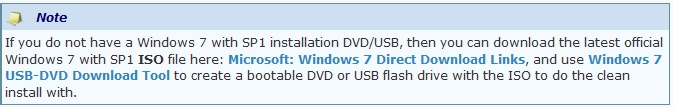New
#1
Asus K53E recovery don't work
Asus K53E
Hit F9 during start up and recovery loads. It offers 3 option. One partition. 2. And install to first partition. It doesn't matter what I choose but recovery restarts over and over. It starts and the first time it reboots the desktop loads and it says its still working. Asus screen shows configuring system. Reboots over and over. Don't have working discs either.


 Quote
Quote