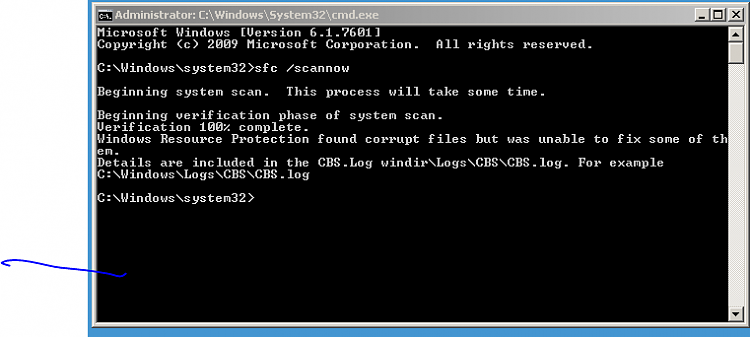New
#1
Total reinstall
I recently ran SFC on my nieces's computer, when finished it showed a couple of "integrity violations" - I can't recall the exact wording right now.
My question; Is there a way to do an 'in-place total reinstall' without having to download/install all the Windows Updates again?
Neither she nor I plan on upgrading to Windows 10 - at least for a quite some time.



 Quote
Quote