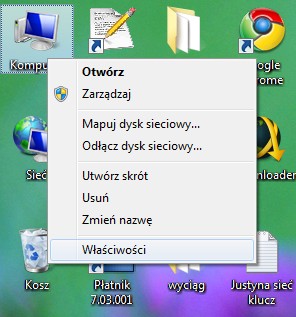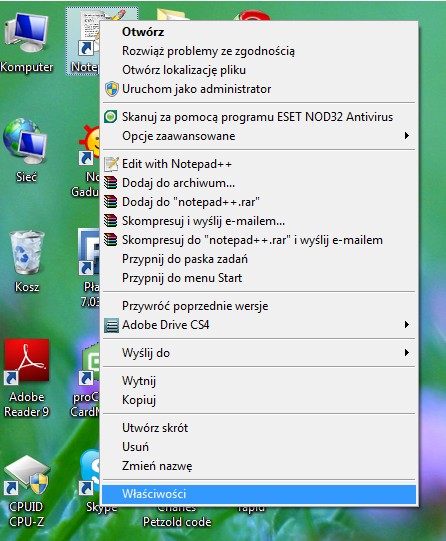New
#11
There are several other solutions, which are so basic, it is probably assumed that you have already tried them. But, more likely there are reasons that you cannot try it.
System Restore
System Image
Try the above two in the order given. I know for a fact if you made an image before the problem happened the restoration will work.
Finally, the most drastic. If you can just get your hands on a full or upgrade copy. I am, hopeful that you would be able to make a clean install. Just start from scratch and do not give your key until the process is completed.
If it does not take your key at the end of the process, call the number given. If that does not work a person will speak to you. Give him the facts, what you are doint is legit and he should accept it.
Make copies of all your documents and have yourprograms ready to install, you will lose everything with the clean install


 Quote
Quote