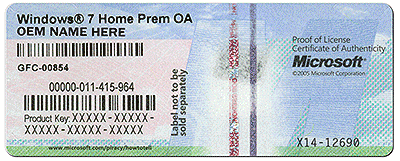New
#1
Cannot re-install Windows 7 formatting C drive
So, I want to re-install Windows 7. And, to make sure I have a clean install, I want to format my C drive. Very easy, just change my BIOS to boot from DVD, insert my LEGAL COPY of Windows 7, and there we go.
The computer picks up the DVD bootable drive, states to enter a key in the time-out window, and I enter the Windows installation program.
Nice.
But, then it states : "Windows failed to start."
Then there's a bunch of text, which you will know already, and it ends with error : 0xc0000185
I cleaned the disc, to make sure there's no error on that. Same result. I also have ANOTHER LEGAL COPY of Windows 7 (for another computer), but also that disc gives the same result : "Windows failed to start."
What does work, is to start Windows installation from inside Windows. I don't like that solution, since it does not format the C drive, and I want to do that. I have a copy of all of the software on that drive (and of all drives, for that matter, since I have other drives).
When I install Windows (from inside Windows) I can select the correct drive (the current C drive), but it does not display the Format option.
My current Windows is no longer stable (which is the reason I want to re-install in the first place), and I feel like it is taking issues along, as long as I don't re-install Windows. Viruses and other malware may be involved here.


 Quote
Quote