New
#1
Win7 PRO dual boot with Linux Mint on a new Lenovo E540
I have a new Lenovo E540 preloaded with OEM Win7 PRO 64 bit ... and no discs
- (other than an upgrade to Win8.1 PRO ... no thanks)
Q1: How do I make a recovery disc of the current Win7 PRO 64bit ?
- I have never done it before .. a recovery virgin.
So far ... when the Lenovo was started the OS was registered with MS but I declined any upgrades until the PC is carefully prepared and imaged before any use and exposure to the internet.
- registration of the OS was unavoidable because the Lenovo took possession as soon as the PC was booted.
The Lenovo is a clean machine , so I want it properly setup and imaged to simplify future maintenance.
Q2: At what point do I create partitions for ... ?
1. Win7 PRO
2. Linux OS -- Mint
Q3: For testing downloads should I create a dedicated test partition or just use a SandBoxie tool ?
Else where in this forum I read a post by Greg Rocker recommending to uninstall all the Toshiba crapware BUT I noticed that he recommended that some Toshiba stuff be retained.
Previously (again in this forum) I have read to dump branded laptop OEM all together and just use a generic OEM on a laptop.
I would be grateful for any guidance. Thank you :)
--------------------
LENOVO E540 SPECS:
E540-20C600BVAU
Intel i5 | 1TB HDD | 4GB RAM | 2x USB3 | 1x USB2
Win-7 PRO 64-bit | (with discs to upgrade to Win8.1)


 Quote
Quote
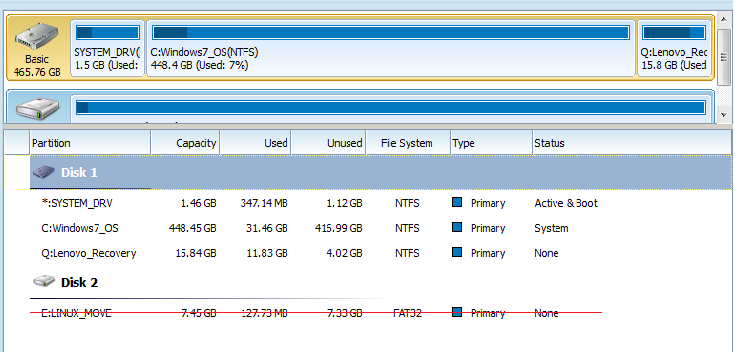
 )
)