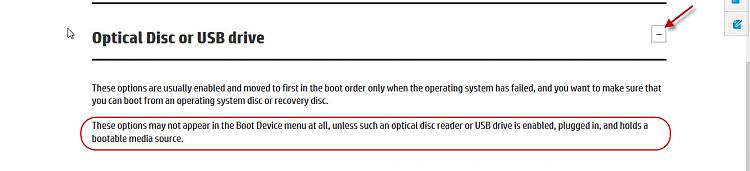New
#1
how can i recover my partition and data
I was running win 7 with 4 partitions , thought to upgrade to win 10. While installing it didn't allowed me to install. I thought i can run diskpart clean on one partition, selected one volume and ran clean command, but it still cleaned all the partitions. Long story short, I cannot boot my OS until I install OS on freshly created single partition. I was told to use partition recovery apps like partition and mount software, Do I have to install OS on it anyways and once OS is installed, instal the partition and mount software for the recovery?


 Quote
Quote