New
#11
Diskpart is probably the simplest, but Partition Wizard has the most features.
If you are simply trying to wipe the disk of ALL partitions, either should work.
I have no personal experience with Gparted.
Diskpart is probably the simplest, but Partition Wizard has the most features.
If you are simply trying to wipe the disk of ALL partitions, either should work.
I have no personal experience with Gparted.
I just downloaded Partition Wizard
If you cannot delete all the partitions on the Where do you want to install Windows? screen.
- Boot the computer using the Windows 7/8/10 installation media.
- On the first screen, press SHIFT+F10 to bring up the command prompt.
- Run the following commands at the command prompt.
diskpart
list disk (this will give you a listing of the disks on your system)
select disk # (select the disk you want to clean, for example select disk 0)
clean (running the clean command will delete all partitions on the disk)
exit
Even if you are going to use the GPT (GUID Partition Table), you do not need to run the convert gpt command, since you are not creating the partitions at a command prompt.
- Close the command prompt window and continue your Windows installation as usual.
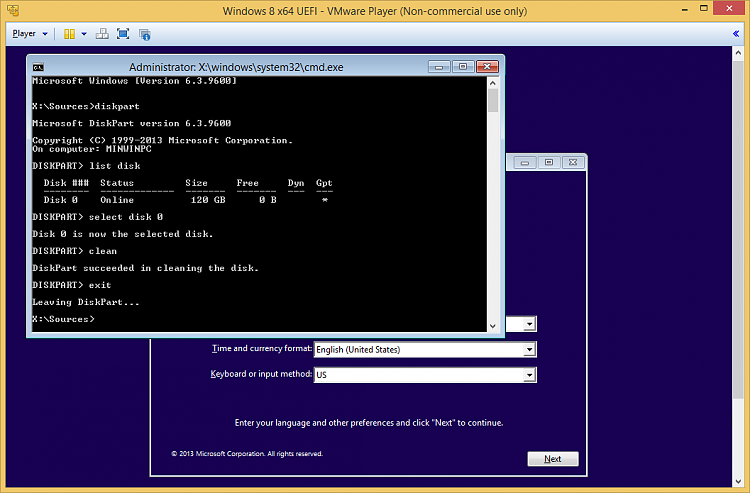
I have a bootable USB with Windows 7 Home Prem. Are you saying to copy the Partition Wizard to this Bootable USB drive? If so, what do I do next?
I gather you do not know how to get Partition Wizard onto a bootable device of any type.
Therefore, it's probably simpler for you to use Diskpart as described by genet in post 14.
The main thing you have to be concerned with is to operate on the correct disk---not some other disk. The "clean" command in Diskpart should do what you want, but you have to be sure I say sure I say positive that you have selected the disk you want to wipe. If you mistakenly select some other disk, that other disk will be wiped.
I understand. I booted to my usb drive that I have win 7 home prem on. I hit Shift + F10. I am now running clean on my disk 0. I will see if this works.
There is some slight chance that "clean" won't solve your problem.
In that case, go back into Diskpart and use the "clean all" command instead.
"Clean" should complete quickly. "Clean all" might take some time to complete.
diskpart clean did not fix my problem.