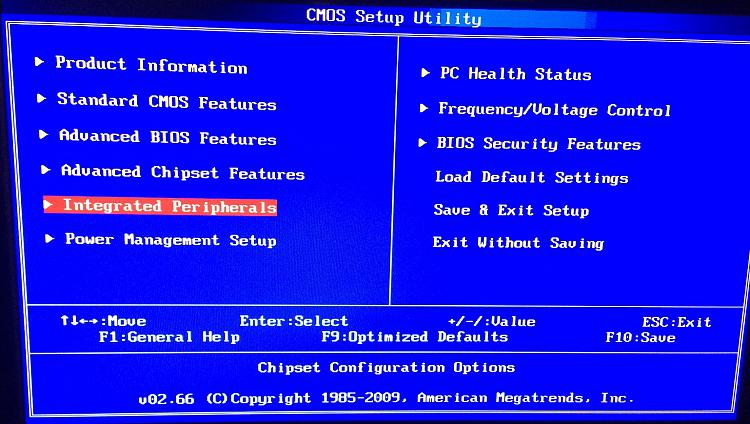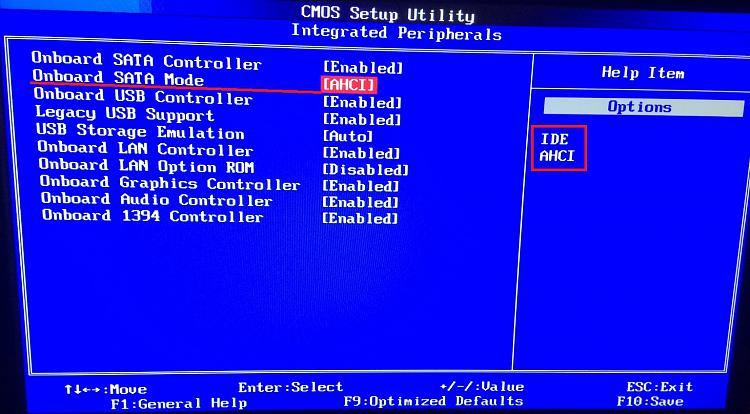New
#1
Installing Windows 7 Question
Hi ... new to the forum.
I pulled out an old (2009) ASUS Eee PC 1005 HA, a netbook which we bought for one of our children and was rarely used. It currently has Windows XP as an operating system. I would like to put Windows 7 32 bit on this machine; I have the original W7 installation disc. I checked with the ASUS website and it provided a tutorial on how to upgrade this specific machine to W7. I am somewhat confused about one thing (not being terribly computer savvy) ... the tutorial tells you to download the latest BIOS onto the machine while XP is still on the machine. It says "prior to upgrading to Windows 7, download the following" and lists 12 different drivers. These drivers are all available on their support site. It then tells you to install W7.
My question ... if I download all these drivers to a folder and then install W7, won't this folder be wiped out? Should I download the drivers to an external or flash drive? As I mentioned, I'm really not all that computer literate ... I know enough to get me to this forum but I don't really know how drivers are installed.
Thanks in advance for any comments or suggestions!


 Quote
Quote