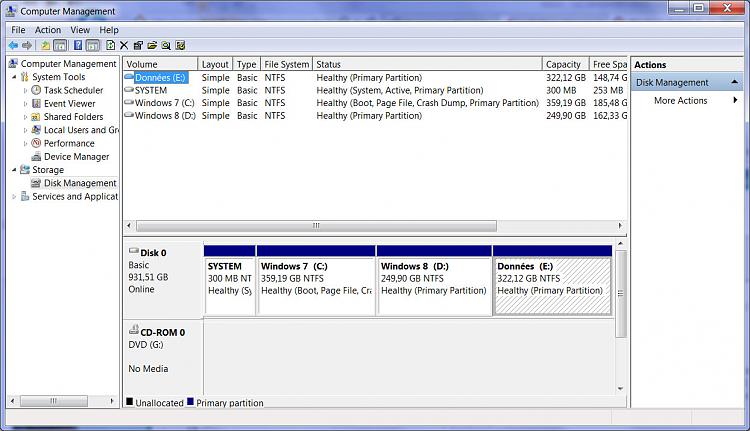New
#1
Need help resizing and moving partition in a dual boot Win 7 / Win 8.1
I have a laptop that had a 500GB disk where I had install Windows 7 and Windows 8.1 dual booting. So when I looked at disk management when Windows was booted I had 4 partitions in that order:
System Partition with 300MB
Windows 7 with 347GB
Windows 8.1 with 131GB
HP_recovery with 22GB
I used the backup and restored application from Windows 7 and created an image backup of my disk with all the partitions. I then removed my 500GB disk and installed a new 1TB disk. I then used the Windows 7 repair disk and restored the image backup onto the new disk. I now have the following map on the disk in that order when Windows is booted which is what I expected.
System Partition with 300MB
Windows 7 with 347GB
Windows 8.1 with 131GB
HP_Recovery with 22GB
Unallocated space with 500GB
What I would like to do next is to increase the size of both my Windows 7 and Windows 8.1 and then use what is left to create a Data disk. Basically this is what I would like my partitions to look like.
System Partition with 300MB
Windows 7 with 400GB
Windows 8.1 with 250GB
Data with 300GB
HP_Recovery with 50GB
I read on different product (like Mini tool Partition Wizard, Partition Magic, Paragon Disk Manager) that can be used to resized and moved partition around but my main concern is the booting of Windows 8 after the partitions are resized and moved. About the HP_Recovery form reading a lot on the subject because it is done in the BIOS I'm not sure I will be able to get it to boot after I moved the partition around but that may not be a concern at this time. Unless some knows a way of making it to boot after I moved the partition. Again my main concern is to get Windows 8.1 to boot after it gets moved around. I plan to upgrade it to Windows 10.
Thank you for any help on the matter. Also which partition/disk manager would you recommend.
Regards,
Luc

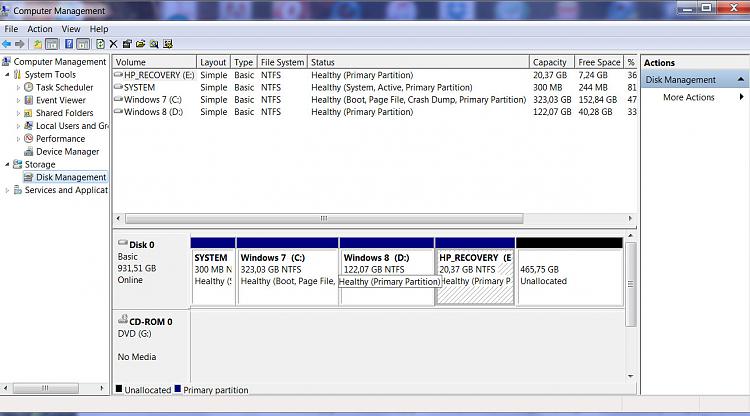

 Quote
Quote