New
#1
Dual boot screen even though I only have one OS installed
Hey! Today I did a clean win7 install some hours ago but I had to change some settings to disable UEFI boot on the bios or something similar I set the main boot thingy to DVD-RAM instead of DVD-RAM UEFI, so as to boot from the cd and create a master boot record.
Everything went fine and I don't know if this is related to what I just mentioned but when I boot up my PC I get to the dual boot screen where it lets you choose what OS you want to use. I get two options Windows 7 (the one I installed) and Windows 8.1 which I never had lol, I haven't picked Win8.1 on the menu yet because I'm afraid something terrible might happen and I might lose all my data (I got 2 HDDs both are MBR, in one I got all my important stuff and the other one is for the OS). Is there a reason why that happens and a way to disable it? Thanks in advance. My motherboard is a Gigabyte Gaming 3.


 Quote
Quote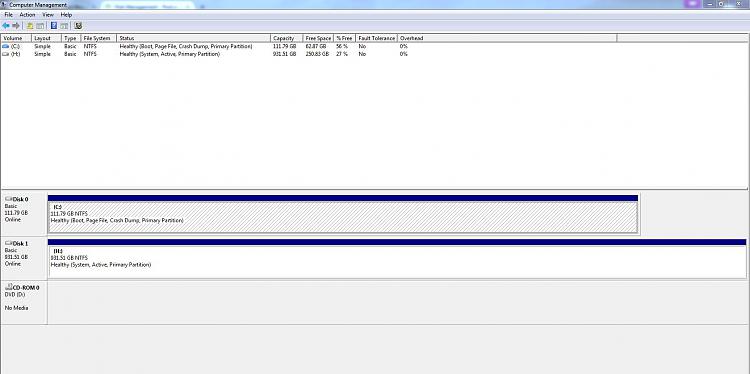

 . I've never formatted H (I bought this computer exactly 1 year and 1 month ago) but never installed any OS's on it either. Every OS I've installed was on my SSD
. I've never formatted H (I bought this computer exactly 1 year and 1 month ago) but never installed any OS's on it either. Every OS I've installed was on my SSD