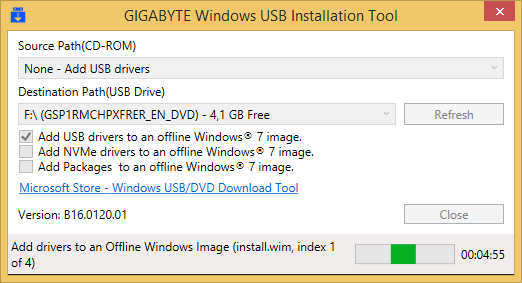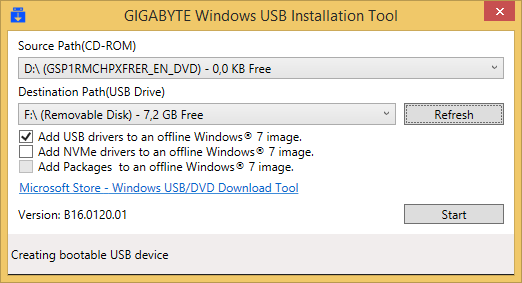New
#1
"CD/DVD device driver missing" w/ Win7 ultimate bootable USB
Hello all,
I created a Windows 7 ultimate bootable USB using Rufus and no matter what I try, I keep getting the "CD/DVD device driver missing" error. The bootable USB is fine, a friend tried it on his PC and got to the license agreement (which is the step I can't reach). I even tried using his external cd drive to install vista, just to see what would happen, and received the same error.
The BIOS on my motherboard is missing a bunch of options that people have suggested, like turning off USB 3.0 ports and switching from Legacy AHCI to Native AHCI. This is what it looks like: Gigabyte X99-UD3P Motherboard Review, Your Budget Intel X99 Build Starts Here – Page 3 – ThePCEnthusiast
Install also failed after creating a partition formatted to NTFS per these instructions: How to Do a Clean Install of Windows 7 « How-To Geek Forums
Onto a second USB, I downloaded a USB Windows Install Utility from here: GIGABYTE - Motherboard - Socket 1151 - GA-H110M-A (rev. 1.0)
But after receiving the error and selecting Browse, I was unable to see the second USB. I even tried to put this onto the Win7 bootable USB, but still couldn't navigate to it. I know that this didn't corrupt the installer, however, because my buddy tried installing on his machine after I had done this and this is when he was able to reach the license agreement. I have tried this on every USB port I have.
Please help!
Last edited by db7td; 07 Feb 2016 at 15:09.


 Quote
Quote