New
#1
Windows 7 install boot problem
Hello everyone
I have DVD contains installation of Windows 7 ultimate sp1, so i run the DVD and then the boot screen shows up like this one :
So then i continue and this message show up ( in different background color, this one from google):
then i restarted my PC and tried to run the win7 setup from boot, the "secure boot violation" message disappeared and didn't show up again, everything going okay and right but until the windows logo show up for the installation it freeze, i tried many times but everytime keep freeze when windows logo shows up
NOTICE : After that i run my PC normally and while using it a message show up i don't remember what it say exactly but it was about restarting the PC because problem in drivers
Help please !

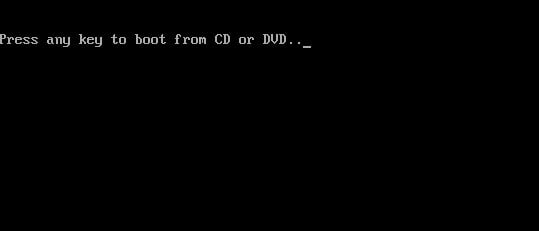


 Quote
Quote