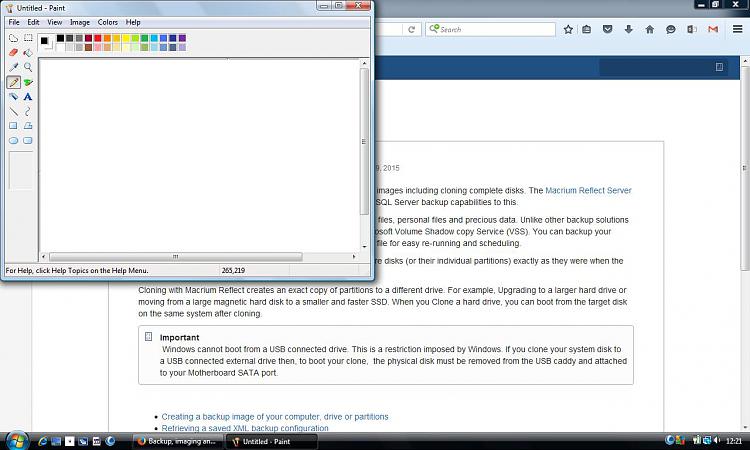New
#81
Just a quick question......Macrium is telling me that Microsoft won't allow reinstalling an o/s from a USB drive.......the guy in my local computer shop says that you can do this, they do it all the time.......which is right ?............Del.


 Quote
Quote