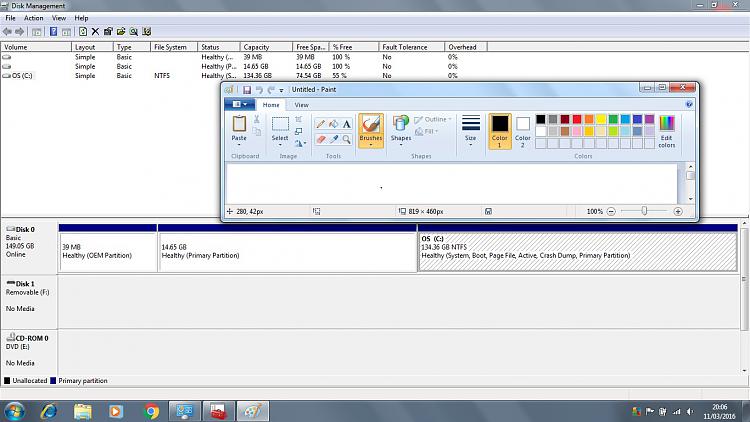New
#121
Upgrade To Windows 7
-
-
New #122
You can also wipe the disk clean with this method:
Boot from the Windows 7 installation disc.
Hit Shift F10 at the first screen where you are asked to choose a language.
A command prompt will appear. Type diskpart at that prompt.
Type in the following commands one by one, followed by the Enter key to create a partition (text in parentheses are comments only):
list disk (to show the ID number of the hard disk to partition, normally Disk 0)
select disk 0 (change 0 to another number if applicable)
clean (this wipes the drive of anything on it; not needed on a brand new drive)
create partition primary (this will create one primary partition covering the entire drive)
select partition 1 (this selects the partition you just made)
active (this marks that partition active)
format fs=ntfs quick (this formats that partition)
exit (this quits the diskpart program)
exit (this closes the command prompt window)
Continue Windows 7 installation as usual. Remember to highlight and select the partition just created when you come to the partition screen asking you "where do you want to install Windows?”.
-
New #123
O,k.....Thanks for that.....have now wiped the disc, and reinstalled Windows 7......everything seems fine, apart from it is still not updating.......how long does this take ?......also I was all set to put the Dell drivers disc in and run it, but every thing is working o.k......a friend reckons I don't need to do this, any thoughts on it ?.....Del........

-
New #124
Post a screen shot of Windows Disk Management so we can confirm all looks OK.
It may take many hours to complete Windows Update, even longer if your installation disk did not include SP1.
But that's a one time thing. After that's done, it shouldn't take long when you go back to Windows Update say once a month.
I would NOT use the Dell disk if everything is looking OK.
Now you will have to deal with the Windows 10 issue--Microsoft will do what it can to get you to upgrade to it and you will have to fight that off if you want to stay with Windows 7.
Get anti-virus running.
Get Macrium back on your mind so you can make backups of your good Windows 7 installation.
Make sure you are activated and have no issues.
Then start installing whatever applications you need.
-
New #125
Thanks for that......Got anti-virus up and running.....Windows 7 activated o.k..... SP 1 is installed and everything seems fine.....I actually prefer 7 to 10, so may stay with it, not sure if this old girl would run 10 anyway......screenshot to follow.......Del.
-
-
New #127
-
New #128
The screen shot in post 126 is NOT what I expected to see.
You still have 3 partitions when I expected 1.
Two of your 3 partitions are empty.
If you entered the clean command in diskpart, that alone should have wiped out ALL partitions. Either it did not or you did not issue the clean command. When you continued with the installation after leaving diskpart, Windows should have created exactly 1 (one) partition, namely C.
You've still got 2 useless partitions with nothing on them.
Personally, I would delete those 2 partitions in Windows Disk Management and then add the free space that creates to C.
You'd have to use an application such as Partition Wizard to add the space to C. You cannot do it in Windows Disk Management.
You can leave it alone if you want--it's just that you have 2 unnecessary partitions.
Or you can start over.
-
New #129
check it via Control panel >> system. it will say at the top
That last screenshot shows a virgin install, SP1 may not have been included in the reinstall.
suggest you also include the system reserved Boot manager partition
Roy
-
New #130
It tells me that I have SP 1 ......very strange.......regarding the empty spaces I will amend that later.
Related Discussions


 Quote
Quote