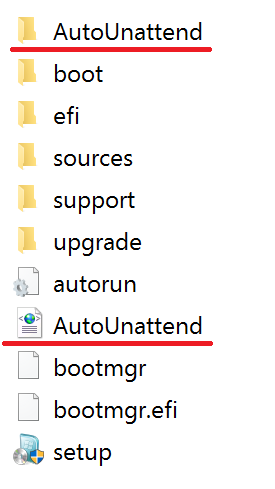New
#11
The MBR scheme has nothing to do with the bios, only the hard drive.
Set the bios to legacy & uefi or strictly legacy, create a normal installer, or just use a dvd, it`s so much easier, and always disable secure boot, as Mike mentioned.
Not sure why so many people have trouble with this.
And to create a usb installer with usb 3.0 drivers integrated, just use Asus`s EZ Installer, it works perfectly, tested it yesterday.


 Quote
Quote But I suppose if one had a laptop with only usb 3.0 ports, then I guess it would be necessary.
But I suppose if one had a laptop with only usb 3.0 ports, then I guess it would be necessary.