New
#21
I'm making the partitian boot cd with this computer. Burnt it to disk and changed my recovery partitian to active. This brought back everything...Thanks I never new any of this so now I know...thanks..
I'm making the partitian boot cd with this computer. Burnt it to disk and changed my recovery partitian to active. This brought back everything...Thanks I never new any of this so now I know...thanks..
Once again...I am trying to intall windows xp on my dell 1545 laptop which has windows 7. I want to run pro tools on it and so not compatible with 7. I sincerly thank you for your help.
ps. I names the e drive windows xp but it is empty.
Strange the Recov partition is still marked active in screenie. Has that changed?
What is the 92mb on the XP partition now? Failed install? Let's try formatting over that NTFS primary with PW and see if it installs.
I wouldn't change it again since it is booting (correctly, right? same performance?) but seems C: should be active system.
Originaly before I did anything the recovery was marked active not active and boot. The c drive was marked system...not sure if it was system and boot but system for sure. The e drive was none. The first time I tried to reboot with partitian wizard I did set the c drive to active and when I restarted I got some error about a file missing. I am sorry but I beleive it started with a b. Bios something or other maybe. Second time around I set the recovery partitian to active because I remembered it was marked that way and restarted. This time everything worked just fine. As a matter of fact I and now writing to you on it.
Don't know if it will help but here is a snip of the computer management screen.
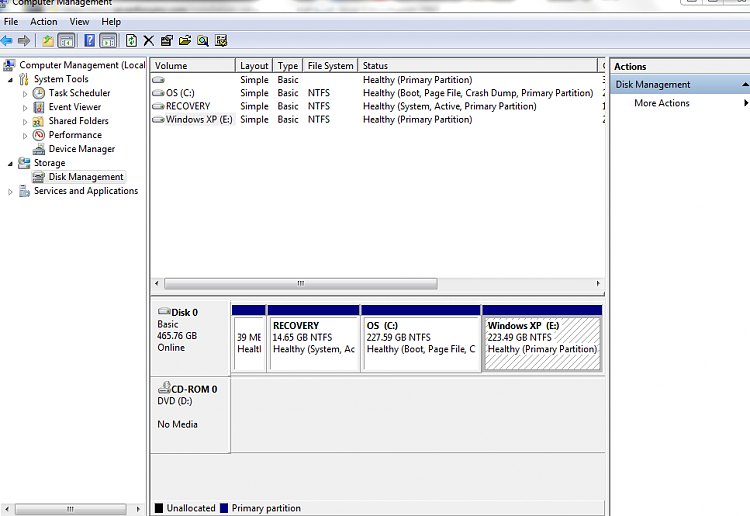
See if you can make Recovery disks from that Recov Partition because we will probably need to remove it AND the first logical partition to recover the boot into Windows 7, after installing XP, which it also probably blocking.
The Recov partition will probably not run now but it might yield the disks. Type recovery in startup box and check all of your Program menu (admin tools, system tools, recovery) to find where to make the recov disks and make them asap.
The alternative to this is to save a backup image of your HD now using Win7 Backup Imaging to an external drive so you can reimage it after any failure, or start over with these operations needed.
Or you can reboot and attempt to trigger Recovery by clicking the F-key given on first bootup screen, if only to see whether it works. You might want to back up files and proceed to get it back to where it was so we can make the recov disks and proceed if indeed you can trigger Recovery from boot with F-key, so that machine can be back to where it was and we can proceed with steps needed to install XP.
I just made a recovery disk. It copied on to disk with no problems. What should I do next?
Did you use the Recovery utility to make Recovery DVD to recover the whole HD? Or just a System Repair Disk to access the Repair console in boot mode?
Test running it and test booting it.
Not too far, just far enough to know it boots up and what options are offered but no further.
It would need to be a DVD to be able to recover all of Windows 7.
Does it say anywhere whether it recovers the entire HD or just Win7? Normally the whole HD.
Once we determine your Recov disks function and give you full recovery function, we can delete those first two partitions, recover the space into Win7 partition and attempt again to install XP by booting the CD and creating/formatting partition in unallocated space.
Last edited by gregrocker; 08 Dec 2009 at 15:27.
Hi,
I've attached my disk's setup in Partition wizard.
In this screenshot you can see the WinXP partition is formatted to NTFS, but the XP disc also fails when it's not formatted (RAW).
As a comment on a previous post: installing xp using this disc as a VM does succeed, so I don't think there's anything wrong with the disc...
I already performed a memtest before, there wasn't anything anomalous.
Thanks
I believe your problem is that the XP partition is marked Logical instead of Primary.
It needs to mark itself active and the restriction on logical partition is that it cannot be set active.
Try using Partition Wizard to Modify>Convert to Logical and boot into XP installer to see if it will do a full format and install there.
If not, try again deleting the partition and booting into XP CD to create and full format partition there.
If not, boot back into the installer, tap F6 when prompted during driver loading, and add in your SATA controller drivers because this is likely what your XP installer is missing. It should be found on your mobo driver CD, mobo Support Downloads page or by Googling mobo + SATA controller drivers.