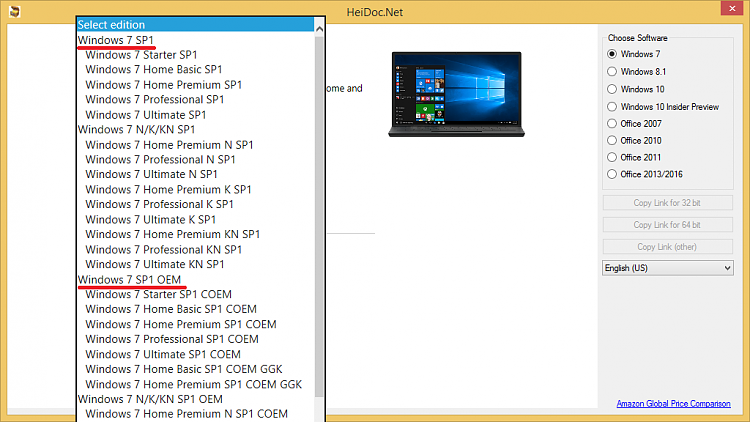New
#1
Installing Windows 7 Home Premium OEM on a new hard drive
Ok, so I have a computer that came pre-installed with Windows 7 Home Premium 64-bit. Now I was trying to backup the computer using Acronis True Image, but during the beginning of that, it gave me a lot of sector errors, so I just chose to ignore all of them. The backup operation completed after an hour or so. Now, I was told that I may have to do chkdsk /r, it will try to fix the bad sectors as well as any errors. But I might end up losing all my data. I was also directed to an Acer website from the UK with a hard disk checker. It also reported bad sectors and gave me the option to repair them. I chose no. Here's the link: http://acer--uk.custhelp.com/app/answers/detail/a_id/11... Now, I am thinking about getting a new 1 TB hard drive, my current one is 640 GB and made by WD. Now I have an .iso file for Win 7 Home Premium which I got from getintopc. And I would need to be able to install Windows on the new hard drive. But I don't wanna do that because I'm afraid it'll be detected as a new computer and it'll see that I still have an activated Windows on the old hard drive, thereform not allowing me to activate Windows on the new hard drive. So how do I go about uninstalling Windows on the old hard drive and reinstalling and activating it on the new one? Do I need to format the old hard drive?
Edit: Sorry if you see any typos, I was on my phone.


 Quote
Quote