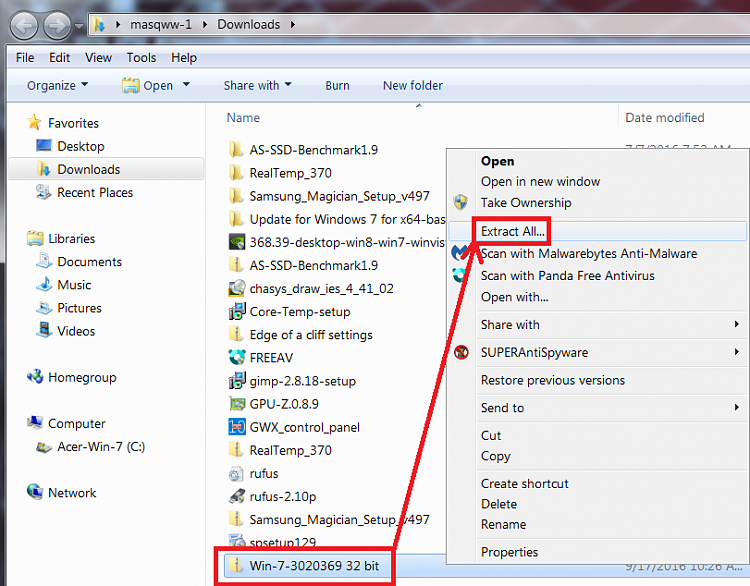New
#11
Thank you Roy! A very thorough response. If someone did get hold of MS and ask for a Robo copy, would there be anyway for us to be notified? That possibility is unnerving to us. I would somehow like to give notice to the shop that did the work on these two computers that there will be big problems if I later discover such a scheme has been carried off!


 Quote
Quote