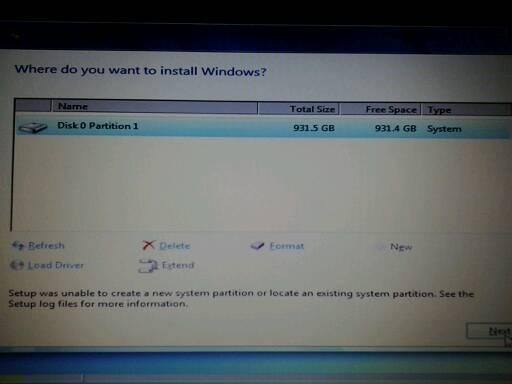New
#11
"Setup was unable to create a new system partition...."
-
-
New #12
-
New #13
Hi,
None really but if your hdd or ssd is formatted as gpt you have too unless you change it to mbr instead
Hard Drive - GPT or MBR
Convert GPT Disk to MBR Disk
-
New #14
-
New #15
Hi,
Did you do the above
Unallowcated should be fine and is best to not have any system reserved partitions created by the installer.
Next would be to see if the disk is formatted mbr not gpt.
If you have secure boot and a disable option use it
Boot and os type should hopefully have an option to choose other os instead of uefi or windows uefi mode.
-
New #16
So you saw the picture above and you claim there's absolutely no harm in deleting that entire partition even if it contains "system files"?
If so, I disable the legacy boot mode and proceed to boot from USB, deleting the partition. What happens next?
Is there a way to un-merge the partition so I don't have to delete the HP recovery files?
-
New #17
I've tried booting with the legacy boot mode disabled and it said there were no devices to boot from. There's nothing listed when I press f9.
-
New #18
If you disabled Legacy boot mode and you can't boot the USB installation disk, It hasn't been assembled right. What tool did you use to make the USB installation disk?
Use Rufus Rufus - Create bootable USB drives the easy way and get the iso from here: Microsoft Windows and Office ISO Download Tool
As you said that your laptop came without OS and the HPDoc you already deleted, there is nothing more to loose.
Just in case, make a new partition leaving the system partition with 200M.
Install Win 7 on the remaining partition. Windows will create the appropriate partitions.
As your hardware is new, UEFI mode it's more appropriate to install Win 7 64.
Follow the steps on my previous post (10).
-
New #19
You say you can't boot from your USB drive in UEFI. Does your installation has the efi/boot folder?
The efi/boot has to be added to the installation, it isn't provided by M$.
https://www.sevenforums.com/attachmen...arting-efi.jpg
https://www.sevenforums.com/attachmen...rting-boot.zip
-
New #20
Hi,
Unallowcated space is where you would install too
Not sure posting links to instruction will help you if you don't follow the instructions on them :)
Boot to the flash drive not uefi listing rufus offers.
USB Windows 7 Installation Key Drive - Create
Also make sure the flash drive is inserted in a usb2 port.
Related Discussions


 Quote
Quote