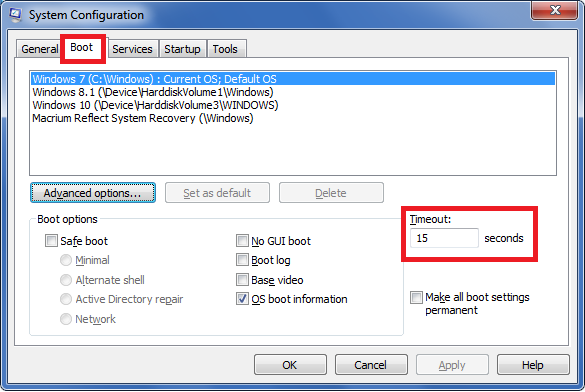New
#11
Understood :)
But i still don`t understand why you had any issues if you installed windows 7 on a separate drive while you had the linux drive disconnected.
You should then be able to bring up the boot menu (not the bios) to choose the other OS when you want to use it.
Setting the drive you want to boot into everyday 1st in the bios.


 Quote
Quote