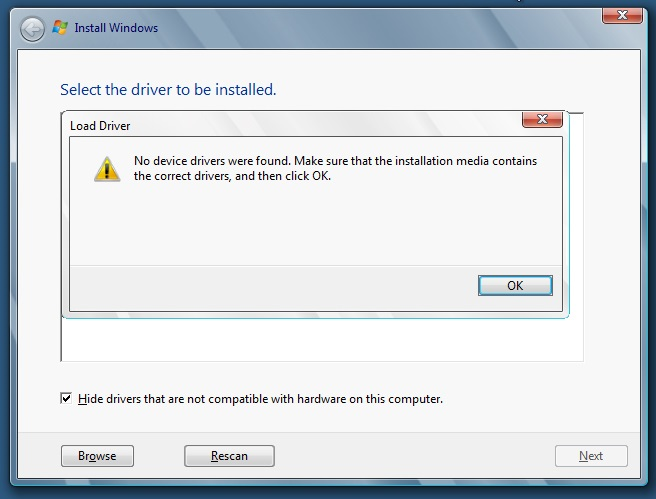New
#1
Windows 7 A required CD?DVD drive device driver is missing
I've tried formatting my HDD, disabled Secure Boot, Changed USB ports, tried my ISO on another PC with my USB DVD Drive and it worked fine, also tried downloading the USB Driver online and put on a seperate USB Drive with no Luck. I'm out of ideas so I wanted to come here for some help.


 Quote
Quote